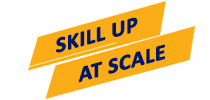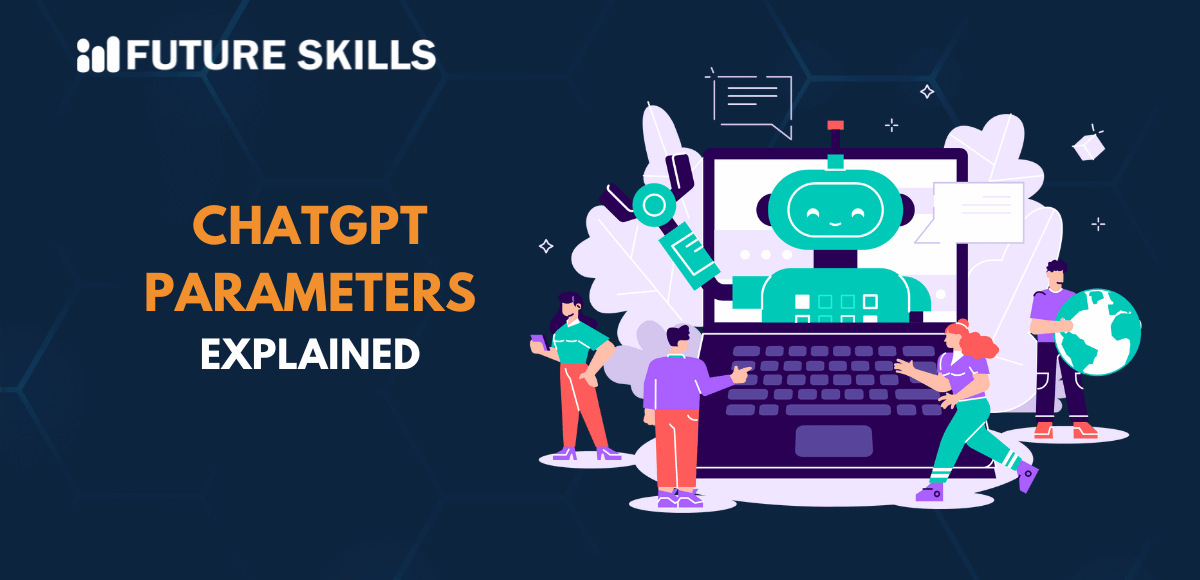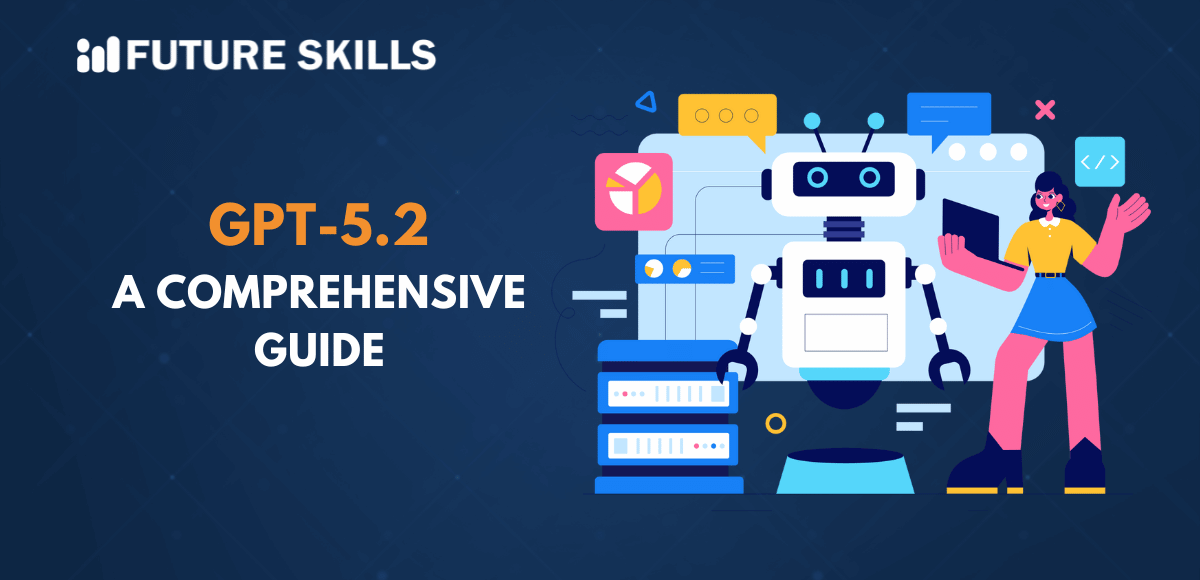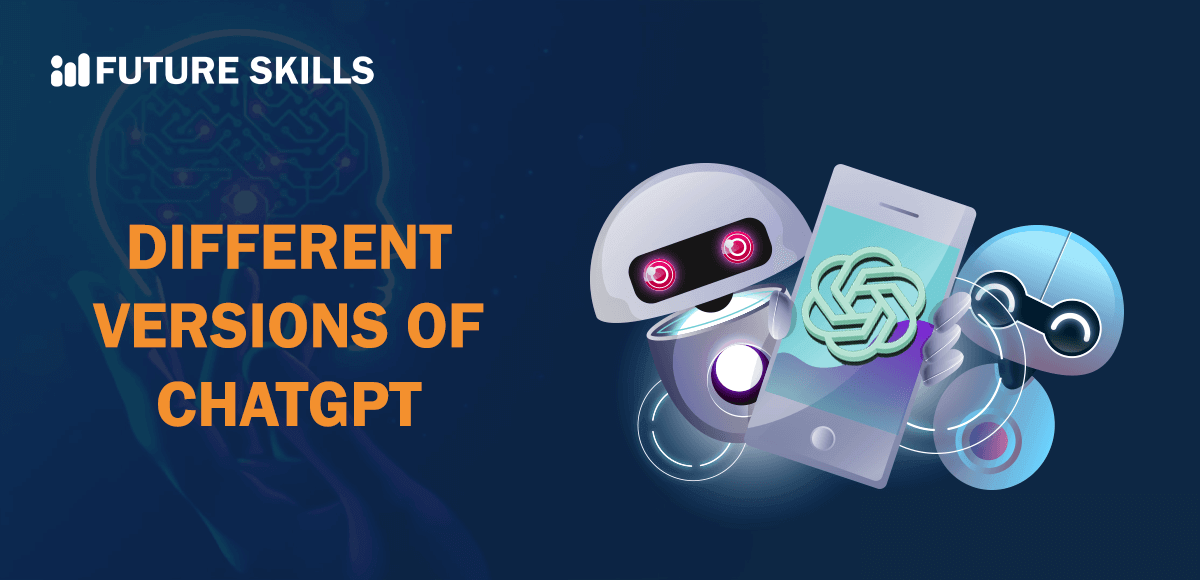The job of graphic designers involves creation of compelling and distinctive designs that can attract the attention of viewers. On top of it, graphic design must also be effective in inspiring the audience to take action. The possibility of using ChatGPT for graphic designers is gradually inspiring new ways of improving graphic design. As a graphic designer, you must know about the complexities involved in the complete design lifecycle.
Starting from the stage of ideation through research, experimentation, and refining the designs, you can find an extremely frustrating and time-consuming process. However, the arrival of ChatGPT has introduced the benefits of streamlining different design processes. Graphic designers can utilize ChatGPT to unlock their complete creative potential. Let us find out the different ways in which ChatGPT can help in empowering graphic designers.
Become a certified ChatGPT expert and learn how to utilize the potential of ChatGPT that will open new career paths for you. Enroll in Certified ChatGPT Professional (CCGP)™ Certification.
Do You Want to Leverage ChatGPT in Graphic Design?
ChatGPT can serve as a useful tool for driving enhancements in graphic design, just like many other processes. You can use the generative AI tool to obtain new insights into the design process while saving time. The use of AI for graphic design can open new avenues for graphic designers.
For example, the task of graphic designers involves developing new design ideas alongside identifying the best images and relevant content. ChatGPT can help users by speeding up and simplifying the tasks involved in graphic design lifecycle. As a result, graphic designers can focus on the imaginative aspects of the job rather than investing efforts in redundant activities.
With the help of ChatGPT, graphic designers can explore new possibilities for creating excellent designs that can appeal to audiences. Graphic designers can leverage ChatGPT to create designs that can grab the attention of clients and boost their competitive edge.
Level up your ChatGPT skills and kickstart your journey towards superhuman capabilities with Free ChatGPT and AI Fundamental Course.
What is ChatGPT?
The most pressing concern for every individual who hears about ChatGPT is the definition of the tool. It is a generative AI tool created by OpenAI. It has created new possibilities for AI graphic design with its unique capabilities. The large language model can generate outputs in natural language as responses to specific prompts. The generative AI tool has been trained on vast volumes of text data that enhance its capability to deliver responses in natural language. One of the best things about ChatGPT is that anyone can use the tool without any technical skills.
ChatGPT can help users with different types of tasks, such as summarizing articles, creating text for chatbots, and composing essays or articles. It implies that graphic designers can use ChatGPT as a trusted tool for research. At the same time, you must also pay attention to the best practices to derive the desired results from ChatGPT.
What are the Best Practices for using ChatGPT for Graphic Design?
You can use ChatGPT as a reliable tool for generating ideas and a significant amount of text. It is reasonable to wonder about the utility of ChatGPT for graphic design when it can generate only text. Shouldn’t you be using DALL-E2 or Midjourney for graphic design? If you know how to use ChatGPT in the right way, you can leverage its capabilities for high-quality graphic design. Here are some of the best practices recommended to get the best and desired outputs from ChatGPT.
-
Ask Precise Questions
The best way to ensure that ChatGPT serves as a useful tool for graphic design is to ask precise questions. You should ensure that the query focuses on ideas associated with a specific feature of the design project. Accurate prompts can ensure contextually relevant answers that can help with graphic designing.
-
Use Different Prompts
If you don’t achieve the desired result with one prompt, then you should try another prompt. You would not find a pre-defined list of ChatGPT prompts for graphic designers that can help you get the best results immediately. On the contrary, you must choose different prompts regarding a feature or topic. However, it is important to refine the prompt every time to generate an accurate response from ChatGPT.
Level up your AI skills and embark on a journey to build a successful career in AI with our Certified AI Professional (CAIP)™ program.
How Can Graphic Designers Leverage ChatGPT to their Advantage?
ChatGPT is an extremely productive tool for graphic designers when used correctly. The generative AI tool can offer effective shortcuts to complete many of the annoying and repetitive processes in graphic design. On top of it, ChatGPT also offers the value of automation that helps mitigate the impact of repetitive tasks on the design process. Here are some of the top ways in which ChatGPT can help in improving the graphic design process.
-
Brainstorming New Ideas
The best way to put ChatGPT to use in graphic design involves leveraging its potential for brainstorming and research. The answers to “How to use ChatGPT for graphic design?” can point to how graphic designers struggle with discovering their niche. ChatGPT can serve as the virtual brainstorming partner of graphic designers as it can generate a collection of concepts and ideas instantly.
Do you want some new design opportunities? ChatGPT can help graphic designers come up with fresh ideas alongside offering creative input through aggregating the ideas of different designers. Most of the graphic design tasks revolve around iterating on the existing works. ChatGPT can help graphic designers by accessing and synthesizing multiple concepts, ensuring their effective blending.
-
Support for Design Briefs
The design brief is an important element in the graphic design process. It is an important tool for bridging the gap between graphic designers and clients. The use cases of ChatGPT for graphic designers also help in effective creation of design briefs. The design brief outlines all the creative aspects desired by the client in the project. In some cases, clients offer the design brief.
On the other hand, you can also find situations in which the designer has to come up with the design brief. Graphic designers have to consult with clients and ask them all the details about the design elements they want in their projects. In such cases, ChatGPT can serve as a useful tool by helping you define the specific aspects of the graphic design process.
-
Creation of Design Concepts
Graphic designers are trained to come up with unique and appealing design concepts. However, designers can also struggle to come up with new design concepts in some situations. The creative block can serve as a major roadblock in the graphic design process. In such cases, the implications of AI for graphic design can help designers overcome the creative block.
For example, ChatGPT can take information about the target audience alongside the specific needs of the graphic design project. It would result in concepts and ideas for design that you can evaluate and choose according to your requirements. You may not find the perfect design concepts with ChatGPT. However, there is room for improvement, and ChatGPT can help you overcome creative obstacles.
Enroll now in the AI for Business Course to understand the role and benefits of AI in business and the integration of AI in business.
-
Selection of Colors
ChatGPT can serve as a valuable tool for graphic design by providing efficient information about color psychology. It represents the perfect AI graphic design interplay as ChatGPT leverages machine learning to develop its knowledge of color theory. Subsequently, it can use the data to generate ideas about color themes and palettes that can align with the project requirements.
ChatGPT has been trained on massive volumes of training data that help it generate relevant suggestions about color. ChatGPT draws from real-world examples by using information about the design project, target audience, and proposed working color theory.
-
Create Effective Prompts for Image Generation
Most of you would have assumed that ChatGPT is not useful for graphic designing as it could not generate images. However, the answers to “How to use ChatGPT for graphic design?” draw attention to using ChatGPT to generate effective prompts for image generation.
Graphic designers can use ChatGPT to come up with unique prompts for AI image generators such as Midjourney or Stable Diffusion. Graphic designers can communicate their needs to ChatGPT and craft prompts according to specific styles, objectives, and moods they want in the images. As a result, you can improve the creative potential of AI-generated images.
-
Copywriting and Product Description
Graphic designers can also use ChatGPT for copywriting and generating product descriptions that are crucial to selling products. The applications of ChatGPT prompts for graphic designers extend beyond coming up with unique design concepts and ideas. However, a great design would not achieve the desired objectives without text that connects the audience to your products and services. ChatGPT can help designers solve this problem by using prompts about products or the campaign to generate unique descriptions.
Excited to understand the crucial requirements for developing responsible AI and the implications of privacy and security in AI, Enroll now in the Ethics of Artificial Intelligence (AI) Course
Final Words
The review of insights on use of ChatGPT for graphic design invites attention to the diverse applications of ChatGPT. You can leverage ChatGPT to create unique design ideas. The use of ChatGPT for graphic design extends beyond ChatGPT’s capabilities to generate text. For example, you can ask ChatGPT to provide ideas about color selection for a specific design project. On the other hand, you must also look at the possibilities of using ChatGPT for image generation by creating prompts. Learn more about ChatGPT fundamentals and prompt engineering to discover the ideal ways to use it in graphic designing right away.