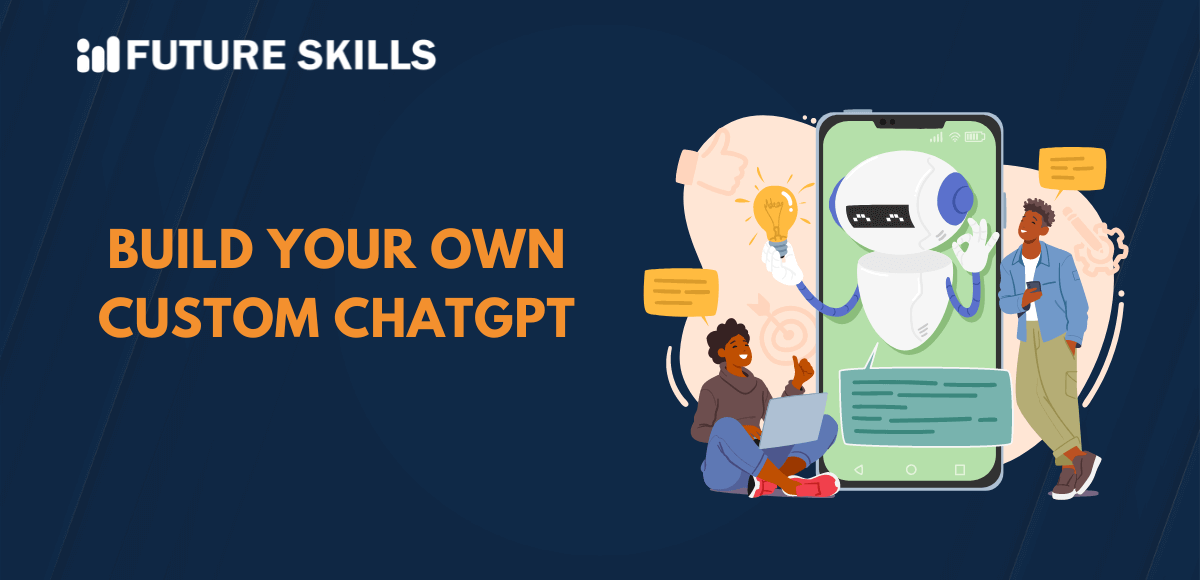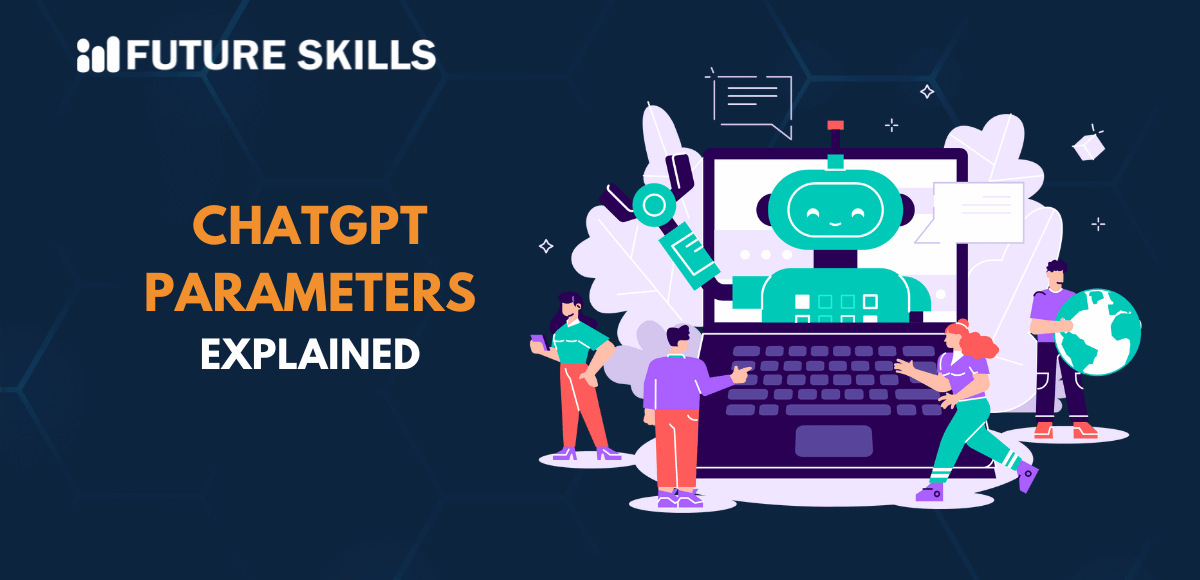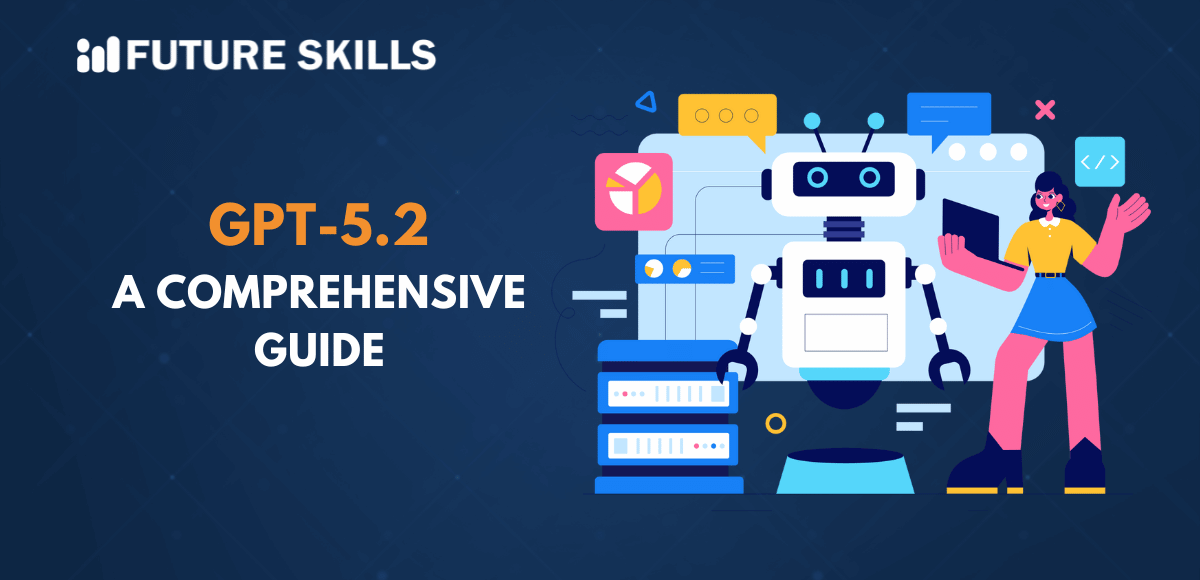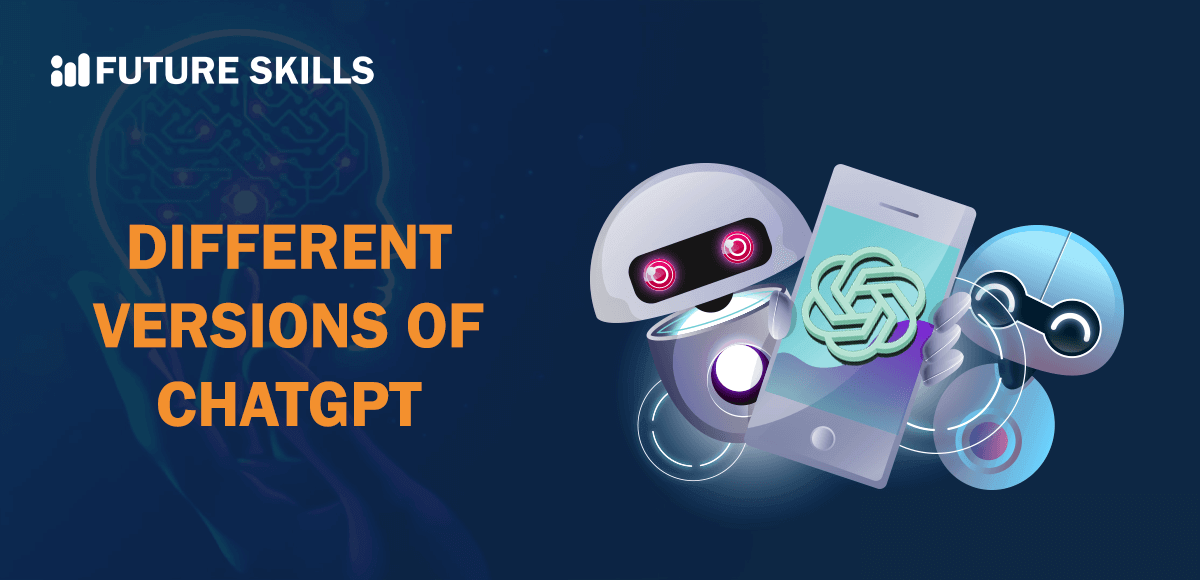OpenAI rolled out the custom versions of ChatGPT in the form of custom GPTs. You can rely on custom GPTs to create a personalized version of ChatGPT that may help you in your daily life at home or at work. You can build custom ChatGPT models without coding skills and share your innovative creations with other users. Users can explore the GPT Store to find custom GPTs created by verified developers across various categories.
The capabilities of ChatGPT garnered the attention of the whole world upon its launch and have been adopted for various use cases. Most of you would be aware of the fact that ChatGPT can understand your queries in natural language and generate relevant responses. The flexibility to create customized AI models with the same capabilities as ChatGPT is a promising feature that helps you tap into the potential of AI. Let us learn more about custom GPTs and how you can create one right now.
Enroll in our leading ChatGPT Certification Course and discover the potential of ChatGPT to advance your career.
Understanding the Fundamentals of Custom GPTs
The first thing that comes to mind when you hear about custom GPTs is the GPT architecture that powers ChatGPT. Generative Pre-trained Transformer architecture has been the driving force behind the collection of AI models crafted by OpenAI. Your search for answers to queries like ‘How to build ChatGPT?’ would be incomplete without mentioning GPT. However, OpenAI has introduced custom versions of ChatGPT in the form of GPTs.
The introduction of custom GPTs opens the doors for experimentation with ChatGPT by ensuring the involvement of the community. It can pave the road to artificial general intelligence that would help humanity with its diverse advantages. Custom GPTs also support API integrations that enable developers to connect their GPTs with databases or emails. The involvement of developers from various professions can serve as a promising factor for introducing new ways to use GPTs.
Discovering the Reasons to Develop Custom GPTs
You might wonder about the reasons to develop custom GPTs when you have a promising solution like ChatGPT. The advantages of custom GPTs can open the doors to many new exciting opportunities for users. Developers can create a personalized virtual assistant with custom GPTs. In addition, you can use GPTs for automation of repetitive tasks such as filling up forms or responding to emails.
Business owners can create custom GPT to enhance their business offerings. You don’t have to worry about any limitations on the number of custom GPTs you can develop. One of the most impressive advantages of custom GPTs is the option of uploading knowledge source files in GPT Builder. It ensures that you don’t have to copy and paste text from every source you want for generating desired responses.
Custom GPTs are gradually gaining more popularity as they can offer multiple advantages such as specialization, personalization, and innovation. GPTs also improve accessibility of AI customization as people can create GPTs even without extensive coding expertise. You can use private data for training custom GPTs to safeguard confidentiality of sensitive information alongside addressing the concerns of unauthorized data sharing. The most important advantage of custom GPTs is the power to maintain complete control over the model’s behavior.
Exploring the Roadmap to Building Your Own Custom GPT
Creating a custom GPT might seem like a challenge for anyone who is new to the world of AI models. Most people would assume that the development of custom GPTs is possible only when you have advanced coding expertise. Interestingly, you don’t need any technical skills or coding expertise to craft custom GPTs. You can create your own chatbot like ChatGPT by using the ChatGPT interface to customize GPT models with simple text prompts.
The process of creating custom GPTs involves creativity and your intuition about how you want to achieve your goals. Before you start creating custom GPTs, you must have a clear impression of the goals and use cases. It is important to identify the tasks you want to automate with the GPT and the tone of voice that you want in the GPT. You must also think about the data sources or APIs that you might want to use with the custom GPT.
Once you have established your goals for the custom GPT, you can use the following steps to craft your own version of ChatGPT.
-
Access Your OpenAI Account
The first step in building your own GPT starts with your OpenAI account. You can access the custom GPT building feature only with the ChatGPT Plus or Enterprise account. Enter your credentials and press the ‘Login’ button to start crafting a custom GPT tailored to your needs.
-
Develop the Custom GPT
The most interesting thing about developing custom GPTs is that you don’t have to go through multiple steps. After logging in, you can select the ‘Explore GPTs’ option in the side panel and then click on the ‘Create’ option. You can rely on professional guidance to create custom ChatGPT process to understand the importance of GPT builder. The GPT builder showcases a split screen where you can find a ‘Create’ panel and a ‘Preview’ panel.
The ‘Create’ panel helps you enter the prompts for building your custom GPT and the ‘Preview’ panel enables interaction with the GPT. It can offer better flexibility for refining the custom GPT according to your needs. Type in the instructions for your custom GPT in the message bar on the ‘Create’ panel and the GPT builder will offer suggestions. You can also request the GPT builder to modify the initial suggestions.
It is also important to remember that the GPT builder will ask you for more specific instructions to customize the behavior of the AI model. You must refine the prompts continuously to ensure that the new GPT offers the type of responses you want from your custom GPT.
-
Configuration of the Custom GPT
The next phase in the process of creating custom GPTs focuses on configuration of the custom GPT you have developed. You can build custom ChatGPT by developing on the basic foundation and customizing GPT with advanced features. The configuration process begins by clicking on the ‘Configure’ option that allows you to change different attributes of the GPT. The attributes that you can configure in this phase include the profile picture, instructions, knowledge, actions, capabilities, and conversation starters.
Profile picture of the custom GPT serves as a unique identity of your GPT. Instructions will help you specify privileges and limitations on the behavior of your custom GPT. The GPT builder also allows you to upload knowledge files to make sure your custom GPT works according to specific requirements. The capabilities and actions in the configuration process also serve as crucial tools to enhance your custom GPT.
-
Saving the New Custom GPT
After creating the custom GPT and configuring it to your needs, you have to save it. Click on the ‘Create’ option once again and you will find different options for sharing your custom GPTs. You can share the GPT in the GPT Store, through a GPT link or an invitation-only method. ChatGPT Enterprise users can make their custom GPT available to users within an organization.
The process to create custom GPT is complete only when you click on the ‘Update’ option. You can update the sharing permissions on an existing custom GPT by clicking the ‘Save’ option.
-
Sharing the Custom GPT
You may encounter some sort of confusion in sharing the custom GPT due to a wide array of factors. The default share settings of the custom GPT would be ‘invite-only’ and you would need more steps to share the GPT. Enterprise account users may have to worry about admin restrictions on sharing custom GPTs with external users. Therefore, it is important to ensure that you have the permissions to share GPTs and use settings that allow anyone to access the GPT through links.
Select the custom GPT you want to share in the side panel. Click on the name of the desired GPT at the top-left corner of the conversation area. Click on the ‘Copy link’ option and then you can paste and share the link with anyone you want.
-
Pay Attention to Privacy and Compliance
The complexities of building custom GPTs tailored to your specific needs may have you forget the elements of privacy and compliance. You should prioritize safety and privacy above everything else with special measures to safeguard user data. Consistent monitoring of the performance of the custom GPT can help in preventing unwanted interactions or outputs.
It is also important to maintain compliance with the usage policies of OpenAI to ensure ethical use of your GPTs. The guidelines also ensure that the use of custom GPTs falls within legal boundaries. Awareness of usage policies can help you empower your custom GPT to earn the trust of users.
Take our Ethics of Artificial Intelligence (AI) Course and get an in-depth understanding of implementing ethical AI.
Final Thoughts
The introduction of custom GPTs brings a new wave of change in the AI landscape. You can create your own chatbot like ChatGPT for different tasks at home or at work without technical expertise. You don’t need special tools or advanced skills in coding to create your own custom GPT. Learn more about custom GPTs and their unique value propositions to make the most of them right now.