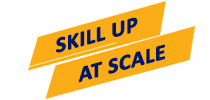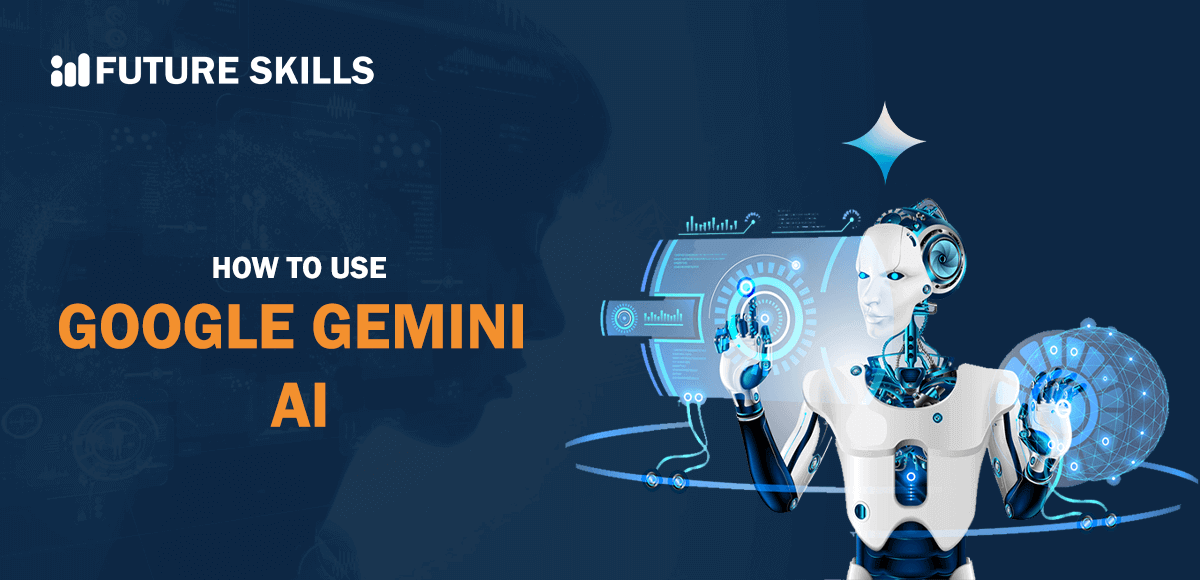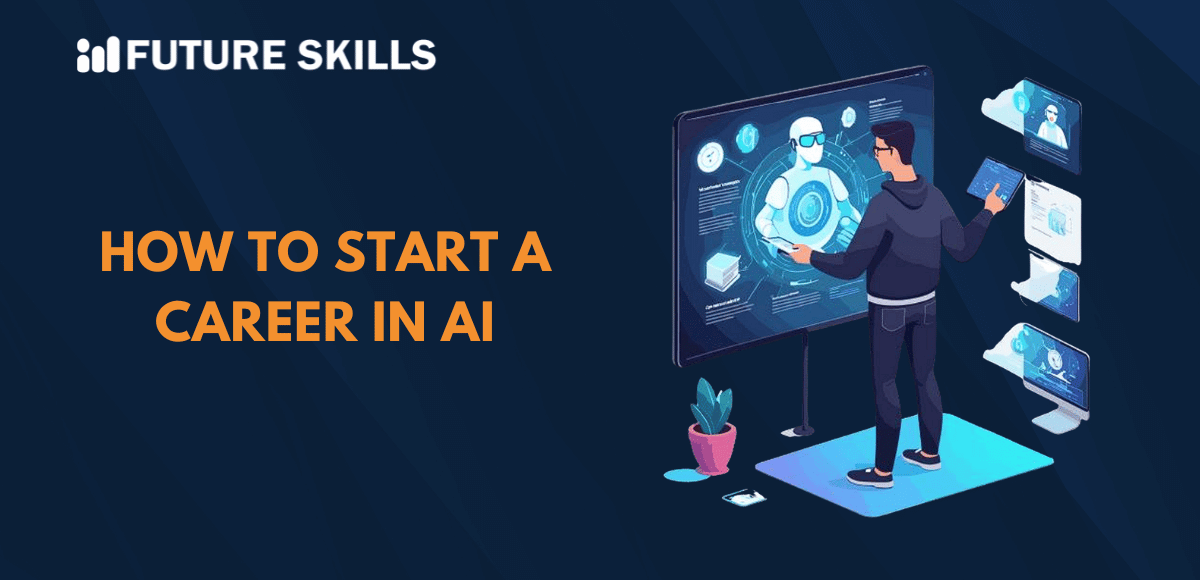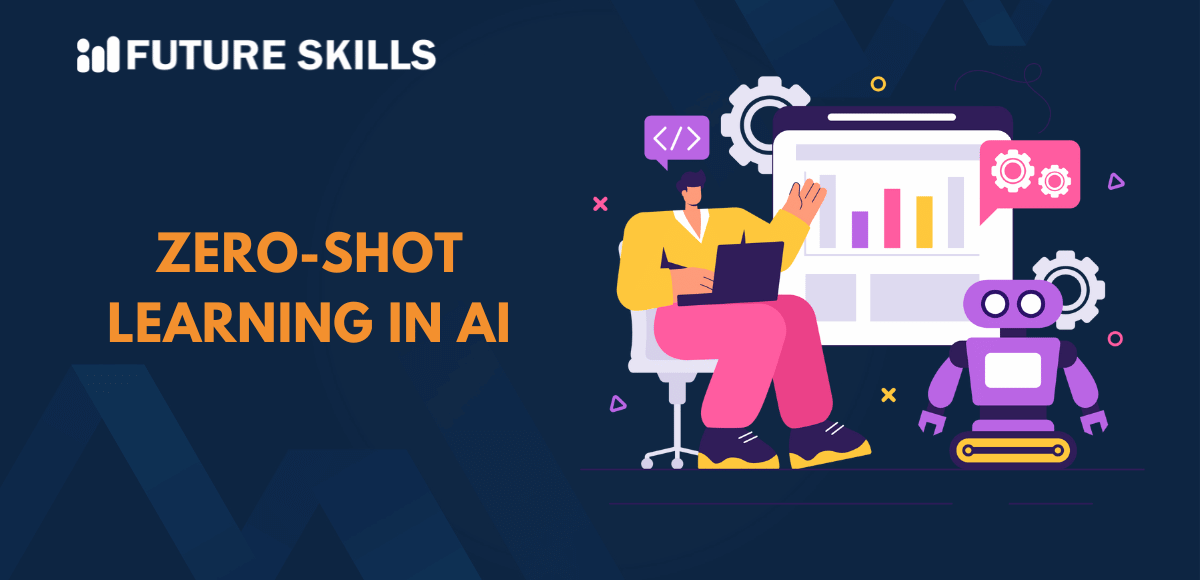Google Bard arrived in March 2023 as one of the prominent competitors to ChatGPT. While many people still question the legitimacy of assuming Google Bard as a competitor of ChatGPT, it has been in the making for many years. In December 2023, Google announced that Bard would be rebranded as Gemini. Therefore, people have expressed their doubts regarding the instructions for using Gemini AI and raised concerns about its accessibility.
Can you use Google Gemini just like you accessed Google Bard? Interestingly, you don’t have to worry about such concerns as Google Bard, and Gemini AI is essentially the same thing. Gemini AI is the outcome of large-scale collaboration among Google teams, including experts from Google Research. Let us discover more information about Gemini AI and the best ways to use it.
Level up your AI skills and embark on a journey to build a successful career in AI with our Certified AI Professional (CAIP)™ program.
What is Gemini AI?
Google had envisioned Bard as a simple and easy approach for users to gain direct access to their AI models. Gemini serves as the representative of the most capable family of artificial intelligence models by Google. You can use Gemini AI for free with the Pro 1.0 model, which allows you to chat in more than 40 languages in over 230 countries and regions.
Interestingly, Google has come up with two new experiences, Gemini Advanced and the mobile app. Both experiences can help you leverage the best features of Google AI with limited challenges.
Understanding Gemini Advanced
Google came up with Gemini Advanced as a trusted choice for offering a new experience. It offers access to Ultra 1.0, the biggest AI model enriched with distinctive features. The user preference for using Gemini has increased. Third-party raters have suggested that Gemini Advanced, combined with Ultra 1.0, is the most popular chatbot in comparison to leading alternatives.
With the Ultra 1.0 model, Gemini Advanced serves as the most capable tool for complex tasks such as logical reasoning, coding and following nuanced instructions. Gemini Advanced also encourages collaboration on creative projects.
Another important reason to use Gemini Advanced is the scope for longer and more detailed conversations. It also developer better understanding of the context from previous prompts. The most notable examples of Google Gemini uses refer to the applications of Gemini Advanced as a personal tutor or coding assistant. It can create sample quizzes or instructions and engage in back-and-forth discussions with you. Gemini Advanced can help you with the evaluation of different coding methods and also offer new ideas for coding.
The first iteration of Gemini Advanced serves as proof of Google’s advancements in the domain of AI reasoning. With the addition of new and exclusive features, users can leverage Gemini Advanced to access expanded multimodal capabilities, in-depth data analysis and interactive coding features.
Google offers Gemini Advanced in English to over 150 countries and regions. Gemini Advanced is available with the Google One AI Premium Plan at $19.99 per month. You can access the plan with a two-month trial period in which you don’t have to pay anything.
The plan helps you access the best features of Google AI and recent developments. On top of that, AI Premium subscribers can also utilize Gemini in Gmail, Sheets, Docs, and slides.
Level up your ChatGPT skills and kickstart your journey towards superhuman capabilities with Free ChatGPT and AI Fundamental Course.
Google Introduces a Way to Use Gemini on Smartphones
If you want to know how to use Google Gemini AI, then you must familiarize yourself with the ways to use Gemini on smartphones. Yes, you can use Gemini on your smartphones as Google has introduced a new mobile experience for Gemini and Gemini Advanced users.
You can avail of Gemini through a new Android app or through the Google app on iOS. The availability of Gemini on your phones suggests that you can directly type, talk or add images on the go. Here are the different ways to use Gemini on your smartphone.
-
For Android
In the case of Android OS, Gemini serves as an intuitive assistant that can leverage generative AI to collaborate with users and accomplish important tasks. You can use Gemini AI on your Android smartphone. You need to download the Gemini app or can opt it through Google Assistant.
Users can also access Gemini AI by saying ‘Hey Google’ or hitting the power button like they would activate Google Assistant. It would offer a new overlay experience that supports easier access to Gemini alongside contextual help directly on the screen. For example, you can ask questions about an article you are reading on your phone.
Similarly, you can ask for captions for a picture that you have clicked just recently. The Gemini app would also offer access to Google Assistant voice features, such as controlling smart home devices, setting timers and making calls.
-
For iOS
In the case of iOS phones, Google offers access to Gemini AI the Google app. You can use Gemini AI free on your iOS phone through the Google app by tapping on the Gemini toggle. Users can interact directly with Gemini AI and supercharge their creativity or generate custom images and even plan their date nights directly from the Google app.
Want to gain practical skills in using OpenAI API and implementing API calls to facilitate LLM interactions, Enroll now in the Certified Prompt Engineering Expert (CPEE)™ Certification.
How Will You Sign Up for Google Gemini?
Google has rolled out Gemini in three different languages: English, Japanese and Korean. You can find a user-friendly interface with Gemini alongside many other functionalities that revolutionize user experiences with AI chatbots.
Before you find the ways to use Gemini to your advantage, it is important to learn the steps to sign up for Gemini AI. Here are the most important steps you must keep in mind if you want to use Google Gemini right away.
-
Visit the Gemini Website
You can access the Gemini website at https://gemini.google.com. You can access the AI chatbot on this URL or through the Android app or Google app on iOS systems. Interestingly, users can also avail the functionalities of Google Gemini in the Workspace apps, such as Sheets or Docs.
-
Sign In
The sign in option for anyone who wants to use Gemini AI free of cost is visible in the ‘Chat with Gemini’ option on the site. It is important to remember that you must have a Google account and should be over 18 years in terms of age.
-
Accept the Terms & Privacy Conditions
Review the terms of service by Google Gemini by checking all the options. You have to click on “More” and then on the “I agree” button in the subsequent page.
-
Ready to Use Gemini
Now, you are ready to use Gemini on your device. Before you proceed further, you have to click on ‘Continue’ on a prompt that welcomes you to Google Gemini.
Enroll now in the AI for Business Course to understand the role and benefits of AI in business and the integration of AI in business.
How will You Use Gemini?
Once you have signed-up for Gemini, you can use the following steps to explore its different functionalities. Here are the important steps that you should follow to use Google Gemini.
-
Enter the Prompt or Query
After a successful sign in, you can find the home page of Gemini AI with some sample questions and a message box. The message box is an important component in Google Gemini uses as it serves as the prompt box. You can ask your questions in the box with the label ‘Enter a prompt here’ and begin your conversation with Gemini AI. Users can also enter prompts in the box through voice commands and then click the Enter button.
Gemini also offers the option to continue other conversations by opening a separate chatbot. You can click on the “New Chat” option on the top left side of the screen. In addition, users can also pin their important conversations on the top of their chat history by clicking on the three dots at the top left sidebar and selecting the “Pin” option.
You can also use Gemini AI for image-based responses by uploading any image and giving commands. Users can select the ‘Upload Image’ icon found on the left side of the message box and enter the required prompt.
-
Responding to the Response of Gemini
The best way to use Google Gemini involves interacting with it from two sides. You can find the best results of using Gemini only by responding to the responses it generates for your prompts. Users can respond to Gemini AI responses in different ways. For example, you can change your query by clicking on the pencil icon that you would find in the top right corner. Google Gemini also offers the option to express your feedback with the like and dislike buttons at the bottom of the responses.
Users can also make the most of the option to modify the response by clicking on the modify icon. It allows users to modify the response into shorter, simpler, more casual, longer or more professional. You can also find a Google icon below the generated response that can help you fact-check the response. Most important of all, users can engage in conversations by asking follow-up questions.
Final Words
The guide on how to use Google Gemini AI reveals that you don’t need fluency in technical skills to use Gemini. By following simple step-by-step instructions, you can not only use Gemini but also find a helpful assistant. Google has rolled out Gemini Advanced, which is available on your personal computers and laptops.
On the other hand, you can also use Gemini AI on your Android and iOS smartphones. Interestingly, there are no complex prerequisites to use Gemini. All you need is a Google account and proof that you are 18 years or older to use Google Gemini.