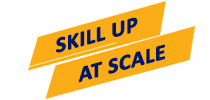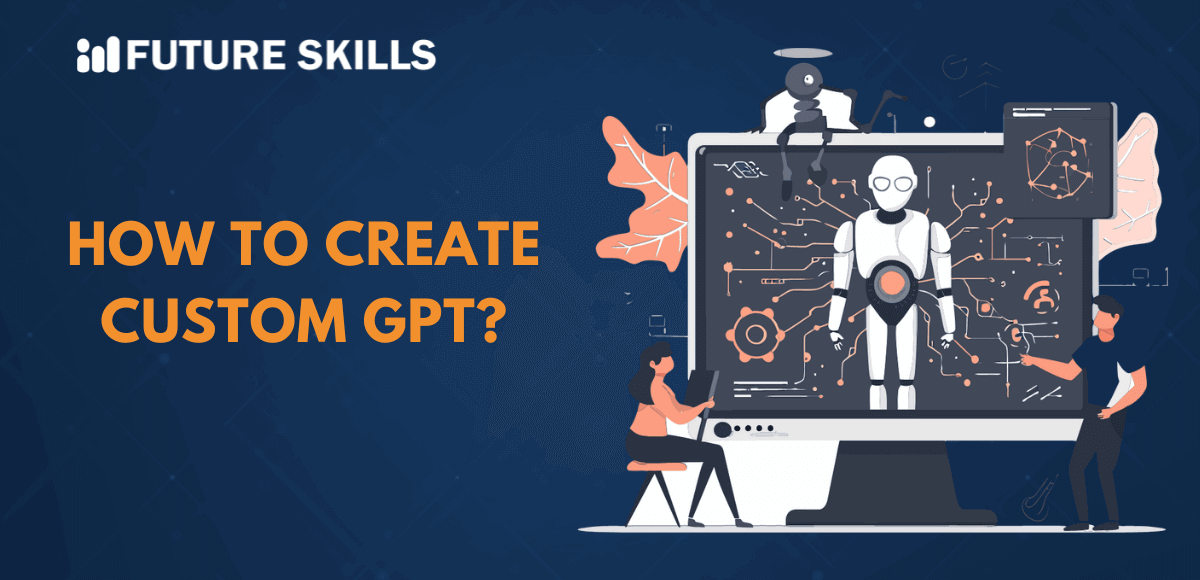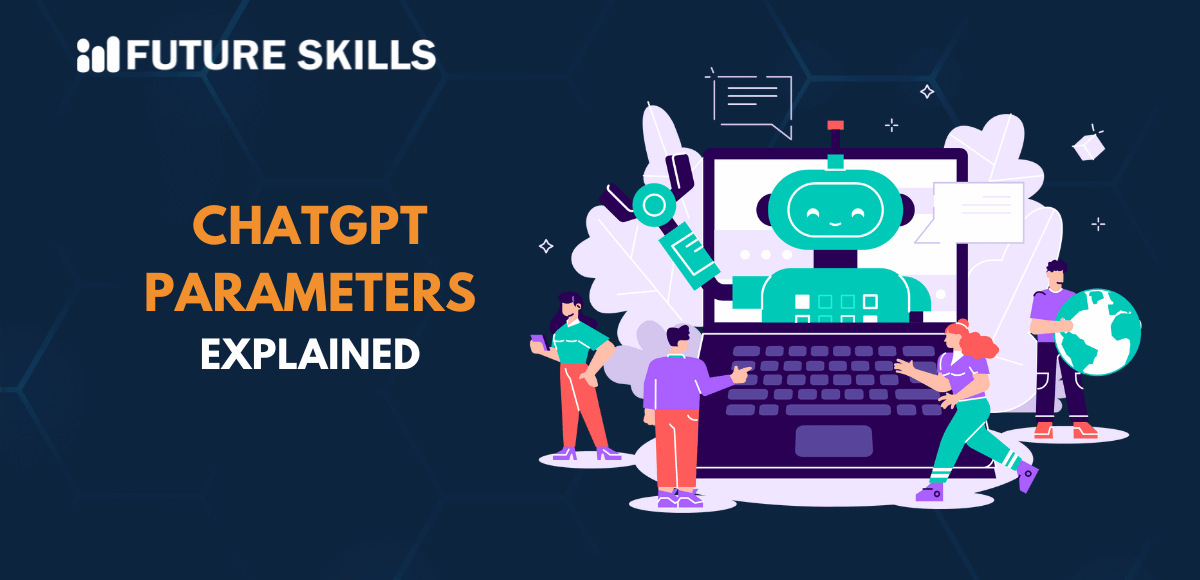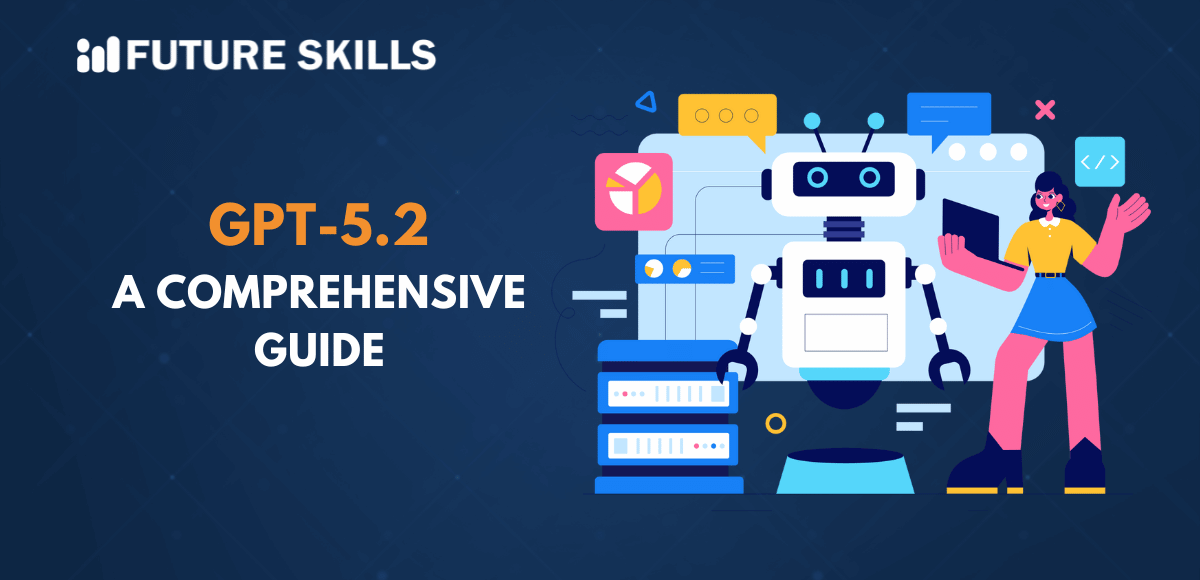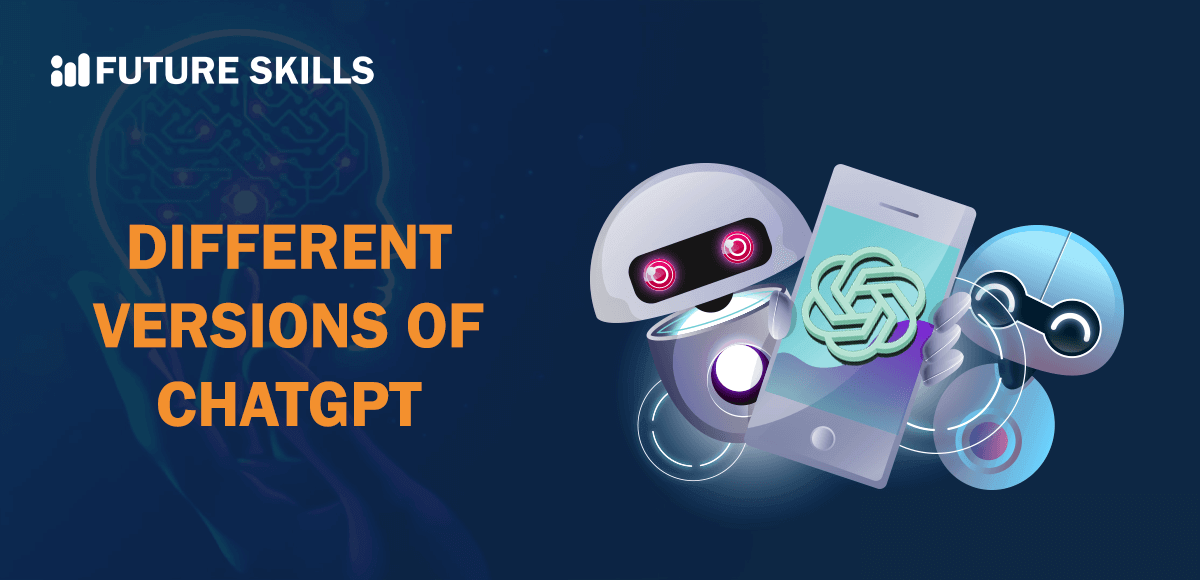ChatGPT is probably the face of artificial intelligence for the whole world right now. If you look closely, it has certain limitations and cannot be used across all scenarios. You can overcome these limitations by creating a custom GPT model for any type of application. The popularity of ChatGPT encouraged developers worldwide to create customized AI models for generating responses to different instructions like humans.
GPT or Generative Pre-trained Transformer models can empower AI chatbots with the capabilities to understand instructions in natural language. The significance of transformer architecture in the AI landscape has grown in recent years with the expanding user base of ChatGPT. You can also create your own GPT model and create a new benchmark for innovation in artificial intelligence. Let us find more about the best practices for building custom GPTs and important requirements for the process.
Understanding the Importance of GPTs
The core element of ChatGPT is the GPT or Generative Pre-trained Transformer model. The flexibility to make your own GPT depends on the capabilities of transformer models. Transformer model is a deep learning model architecture used for natural language processing or NLP that has been trained with a large dataset that includes text. OpenAI created ChatGPT with different versions of GPT models that evolved gradually over the course of time.
GPT models use their training data to predict the next word in a sentence and generate coherent text. You can also fine-tune GPT models on smaller datasets for performing effectively in specialized NLP tasks such as text summarization and generation. Therefore, you don’t have to rely only on ChatGPT to make the most of generative AI. OpenAI has announced that anyone can create custom GPTs to serve a broad range of tasks with better productivity.
Discovering Essential Requirements for Creating Custom GPTs
The process for building custom GPTs is a straightforward one. It is also important to know the important requirements for to create custom GPT from scratch. You can develop GPTs to unlock a broad range of possibilities with diverse applications. Custom GPTs can help you create personalized virtual assistants, develop AI solutions for business tasks and automation of repetitive tasks.
You can develop personalized GPTs without depending on any coding skills. The process for creating GPTs is easier, faster and more accessible. If you have a ChatGPT Plus account, then you can explore GPTs and develop custom GPTs. The process to build custom GPT starts with exploring the GPTs that have been added to the OpenAI collection. ChatGPT Plus users can sign in into the application and discover the ‘Explore’ option on the left side of the interface.
Clicking on the ‘Explore’ option will lead you to a section where you can notice sample custom GPTs. You can experiment with the functionalities of the custom GPTs to understand how they can revolutionize the AI ecosystem. Users don’t need any special skills or experience to use custom GPTs. Once you have familiarized with a custom GPT, you can prepare for creating one for your goals.
Boost your AI expertise with our professional Ethics of Artificial Intelligence (AI) Course. Learn the best practices to implement ethical AI today!
Important Preparations for Developing Custom GPTs
The foremost requirement in a guide for creating custom GPTs is the preparation. You can understand how to make custom GPTs by strengthening your awareness of important prerequisites. For instance, you must have a ChatGPT Plus account or Enterprise account to develop custom GPTs. As of now, users of ChatGPT free version cannot access custom GPTs.
Another crucial detail about developing personalized GPTs is the limited dependence on coding skills. You can use ChatGPT to create custom GPTs without any coding or technical skills. You don’t have to learn about special tools or software for creating custom GPTs. Anyone can use their creativity and intuition to guide ChatGPT for building a GPT model according to their goals.
Speaking of goals, you would need a clear impression of what you want to achieve with the custom GPTs. You must establish a better definition of your goals to push the custom GPT model development project in the right direction. It is important to pay attention to different aspects such as the tasks you want to automate and the tone of responses. The goals for building custom GPTs must also focus on the APIs or data sources that you want to use for them.
An Effective Guide for Creating Custom GPTs
The prerequisites for creating custom GPTs are extremely simple and anyone can understand them before any project. You have to take the next step to make your own GPT directly in the ChatGPT interface. Do you remember the ‘Explore’ section on the left side of the ChatGPT screen? It not only helps you take a look at custom GPTs added by developers but also allows you to create GPTs.
-
Start the Process for Creating GPT
The first step for creating custom GPTs involves selecting the ‘Create a GPT’ option after opening the ‘Explore’ section. It can help you access the GPT creation interface, which is the playground for developers to build custom GPTs. The interface would ask you for the name of your GPT. You must also provide examples of the desired behavior from your custom GPT.
-
Working with the GPT Builder
The GPT Builder of OpenAI is a revolutionary tool for creating custom GPTs according to your needs. You don’t need special guides on how to make custom GPTs with ChatGPT. Anyone can use a carefully crafted prompt to instruct the GPT Builder to build custom GPTs. Here is an example of a prompt for creating a custom GPT to recommend movies for college students.
“Let us create a GPT that knows IMDB ratings and can help college students pick the best movies on social psychology.”
Become a prompt engineering wizard with our leading Prompt Engineering Certification program crafted for every learner. Enroll today!
-
Specifying the Name and Profile Picture
GPT Builder would also suggest the name for your custom GPT model alongside a profile picture. It leverages the capabilities of DALL-E 3 for generating the profile picture according to the goals of your GPT model.
-
Configuration and Publication of the GPT
The final stages involve configuration of the GPT to achieve better performance. You can select the ‘Configure’ option on the top of the GPT Builder interface. The option will help you access default instructions and sample questions to initiate conversations. Developers can also edit the sample questions to ensure better user engagement.
You should also access the ‘Knowledge’ section that helps you in uploading text files. The custom GPT would leverage the text files to access information that it would use for generating responses. The movie recommendation chatbot example can use a pdf document containing IMDB ratings of most popular movies in the last two decades. You can publish your custom GPT by using the ‘Save’ button found on the top right corner of the GPT builder interface.
-
Always Remember Testing
The process to create custom GPT is complete only when you test the model’s responses. You should ask different questions to the custom GPT and study the responses generated by them. Testing the custom GPT helps you ensure that it can generate the right answers from the training data.
Can You Improve Custom GPTs?
Yes, you can add some advanced features in custom GPTs to achieve better results. The best approach to improve your GPT would involve integration with external APIs. Developers can access the ‘Configure’ menu and then select the ‘Actions’ tab for ensuring integration with external APIs. It can enable custom GPTs to perform other tasks such as extracting real-time information through APIs or interacting with different types of digital tools.
Implications of Privacy and Compliance
Creating a custom GPT might be an easy and straightforward process with a ChatGPT Plus account. However, it is important to build custom GPT models with special attention to privacy, compliance and safety of users. You must focus on usage policies, privacy and safety to create and use custom GPTs across diverse applications.
Developers must prioritize safety and privacy of users in custom GPTs. They must follow crucial measures for safeguarding user data and ensuring secure interactions with GPTs. In addition, developers should also monitor the performance of the custom GPTs constantly to prevent any unwanted interactions.
You should also adhere to the usage policies of OpenAI in the operations of your custom GPT. The usage policies serve as important guidelines for using GPTs in a legal and ethical manner. Developers must learn about the usage policies to ensure that a custom GPT works within the specified limitations.
Final Thoughts
The process to make your own GPT model is an easier and more intuitive one. You can use a ChatGPT Plus account to explore a wide range of custom GPTs and create GPTs personalized to your needs. The GPT technology is evolving continuously and integration of latest advancements can offer promising advantages across different industries. Developers can leverage the support of the ChatGPT community to shape the future of AI technology with custom GPTs.
As the ChatGPT landscape expands, it is imperative to wonder about the untapped potential of custom GPTs. You can use the core component of ChatGPT to achieve tasks that ChatGPT couldn’t. The custom GPT development process is straightforward and anyone can use this process to make valuable contributions to innovation in AI. Learn more about custom GPTs and build one for your needs right away.