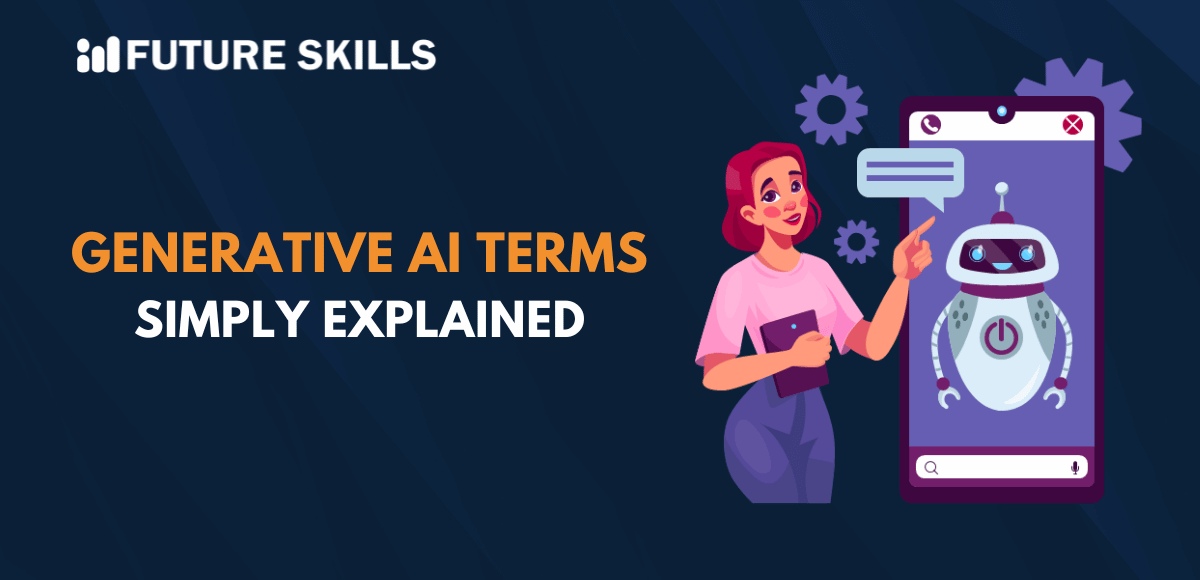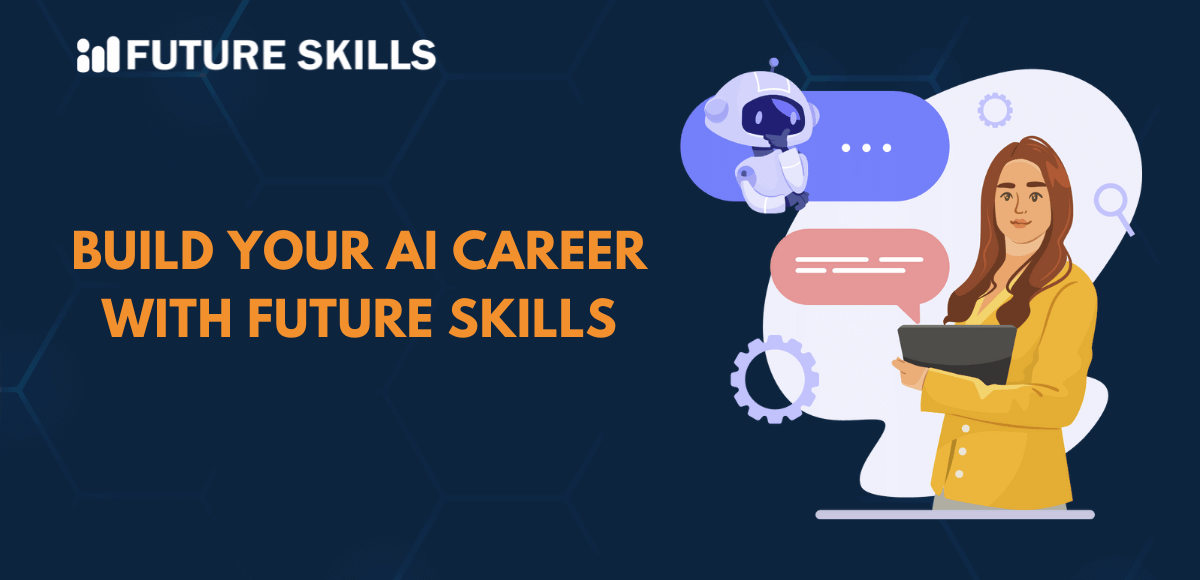Large language models or LLMs are the ideal tools to work on complex language tasks albeit with possibilities of obtaining unstructured responses. It can create challenges for developers who depend on structured data. LLMs take highly unstructured data as inputs and arrange it in a structured format for processing.
The introduction of OpenAI function calling langchain methods has made the process significantly easier by structuring output for machine learning as APIs. Function calling enables more structured data outputs from OpenAI models and removes the obstacles that reduce the speed of development. Let us learn more about OpenAI function calling and the best practices to implement it effectively.
Learn everything about AI from industry-leading experts and become a professional with our Certified AI Professional (CAIP)™ Course.
Discovering the Fundamentals of OpenAI Function Calling
The uses of OpenAI function calling with different programming languages are one of the top priorities for developers. You might have some concerns about OpenAI function calling when you have the OpenAI API. It is important to remember that the OpenAI API can generate responses in a systematic approach. Developers can rely on OpenAI API for managing prompts, building language applications, and optimizing model output by using only a few lines of code.
Anyone is likely to wonder about the need for an OpenAI function calling tutorial when the OpenAI API offers amazing functionalities. Developers and engineers had to encounter different types of troubles with OpenAI API. The most prominent trouble in working with OpenAI API is the use of unstructured data like string. Developers have to use prompt engineering or regular expressions for extracting information from the text string.
OpenAI function calling helps in solving this problem by allowing GPT models to leverage user-defined functions as input and come up with structured output. With function calling, developers don’t have to rely on prompt engineering or regular expressions. You should also note that function calling does not execute functions on behalf of users. Users can describe functions in API calls and the model would learn the best ways for generating necessary arguments that can be used to execute functions.
Unraveling the Steps in OpenAI Function Calling Process
Function calling is a special feature introduced by OpenAI for connecting GPT-3.5 and GPT-4 models to external systems and tools. It is a trusted feature for empowering AI assistants with new capabilities and building stronger integrations between models and their applications. You should also search for answers to queries like “How does function calling work in OpenAI?” by breaking down the steps in the life cycle of function calls. The following steps can help you understand the working mechanism of OpenAI function calling.
The first step begins with the application calling the API with a prompt that you have offered and definitions of the functions that the language model can call.
In the next step, the model would determine whether it should respond to the user or call one or more functions.
The API would then respond to the application by mentioning the function that you want to call. It is also important to specify the arguments that you want to use for function calling.
The concerned application would execute the function by using the specified arguments.
The final step involves the application calling the API by using your prompt. Your application would also call the result of the function call executed by your code.
Developers must always remember that OpenAI API function calling does not lead to automatic execution of functions. The model would generate parameters to call your function and the code would determine how to handle the parameters. The application would always be in complete control of the whole process, thereby safeguarding autonomy.
Identifying the Use Cases of OpenAI Function Calling
You can understand the importance of OpenAI function calling in a better way with a clear impression of its applications. Function calling can help you with different types of use cases that showcase the versatility of the feature. The review of OpenAI function calling examples can show the different ways in which you can capitalize on OpenAI function calling. Function calling can help in developing rich workflows with a data extraction pipeline for fetching raw text and converting it into structured data, followed by saving it in a database.
Function calling can empower AI assistants with capabilities to fetch data. It can help AI assistants fetch the latest customer data from internal systems when users ask about their orders. AI assistants can rely on function calling for taking actions such as scheduling meetings according to calendar availability and user preferences. Function calls can also help in modifying the user interface of applications, such as updating the UI according to user input. AI assistants can also leverage function calls to perform different types of computation tasks such as converting unstructured natural language to API calls.
Enhance your AI expertise and make a positive impact in the world by using AI with ethics. Enroll in our Ethics of Artificial Intelligence (AI) Course today!
Exploring the Steps for Using OpenAI Function Calls
You can find support for function calls in Assistants API, Batch API and Chat Completions API. Let us assume that you want to create an AI assistant that can help users with delivery orders. It is important to note that the AI assistant would have the capabilities to search for orders and reply with actual data about user orders. The following steps can help you use OpenAI function calling for the delivery order AI assistant.
-
Select the Function
The first step in function calling involves selection of a function in your codebase for which you want to generate arguments with the model. You can take the ‘get_delivery_date’ function in this example which takes ‘order_id’ as input and asks the database to provide the delivery date for a specific package. The function may look like the following snippet.
# This is the function that we want the model to be able to call def get_delivery_date(order_id: str) -> datetime: # Connect to the database conn = sqlite3.connect('ecommerce.db') cursor = conn.cursor() # ...
-
Describing the Function
The second step of function calling involves creating a ‘function definition’ that provides a description of the function to your model. Function definition explains the tasks of the function and parameters needed to call it. You should use the JSON Schema for describing the ‘parameters’ section in the function definition. The information helps in generating arguments according to the specified schema, when the model generates function calls. The function definition would look like the following in the delivery order AI assistant example,
{ "name": "get_delivery_date", "description": "Get the delivery date for a customer's order. Call this whenever you need to know the delivery date, for example when a customer asks 'Where is my package'", "parameters": { "type": "object", "properties": { "order_id": { "type": "string", "description": "The customer's order ID.", }, }, "required": ["order_id"], "additionalProperties": false, } }
-
Passing Function Definitions and Messages to the Model
You have to offer function definitions in a collection of ‘tools’ when you call the Chat Completions API. It is also important to offer a series of ‘messages’ that can contain the prompt or a complete interaction between user and the AI assistant.
-
Receiving and Managing Model Response
The next stage involves receiving and handling the response of the model, which may lead you to two different scenarios. First of all, the model can decide that it does not have to call any function. In such cases, the response would contain a direct reply to users. The other scenario involves the model generating a function call in which the model would also generate arguments for the call.
-
Providing the Function Call Result to the Model
Once you have ensured local execution of the function call, you must provide the result of the function call to the Chat Completions API. It will help the model in generating the actual response for users and then GPT models would gain complete access to your functions.
Enroll in our leading ChatGPT Certification Course and leverage its full potential to transform your AI career.
How Can You Work With Multiple Custom Functions?
Any OpenAI API function calling guide would also help you learn how to work with multiple custom functions. You can use the OpenAI function calling multiple functions by adding multiple custom functions to the chat completion function. The OpenAI API could automatically select the best function, followed by returning the ideal arguments.
It is also important to remember that models released after November 2023 can generate multiple function calls in one response. However, users must call them in parallel and the parallel function calling is useful for functions that take more time for execution.
Final Thoughts
The overview of OpenAI function calling features showcases its significance in reducing the burden on developers and engineers. You can rely on OpenAI function calling to empower AI assistants for different types of tasks such as computation or scheduling meetings. The evaluation of OpenAI function calling examples also reveal the simplicity of the workflow involved in function calls. As the AI ecosystem grows stronger, new features like function calling by OpenAI can simplify the work of developers. Learn more about OpenAI function calls and the best practices to implement them effectively right now.