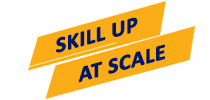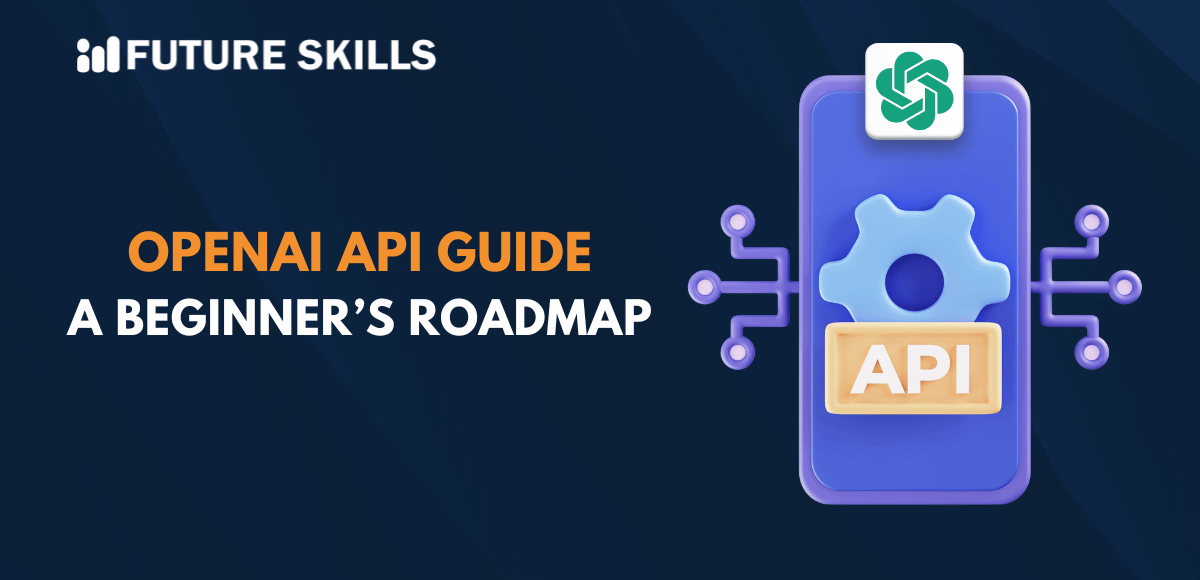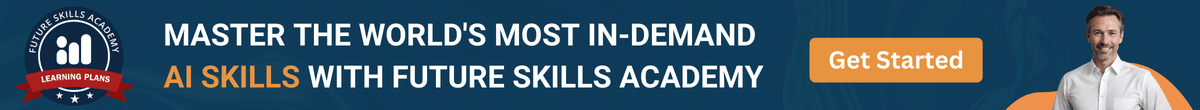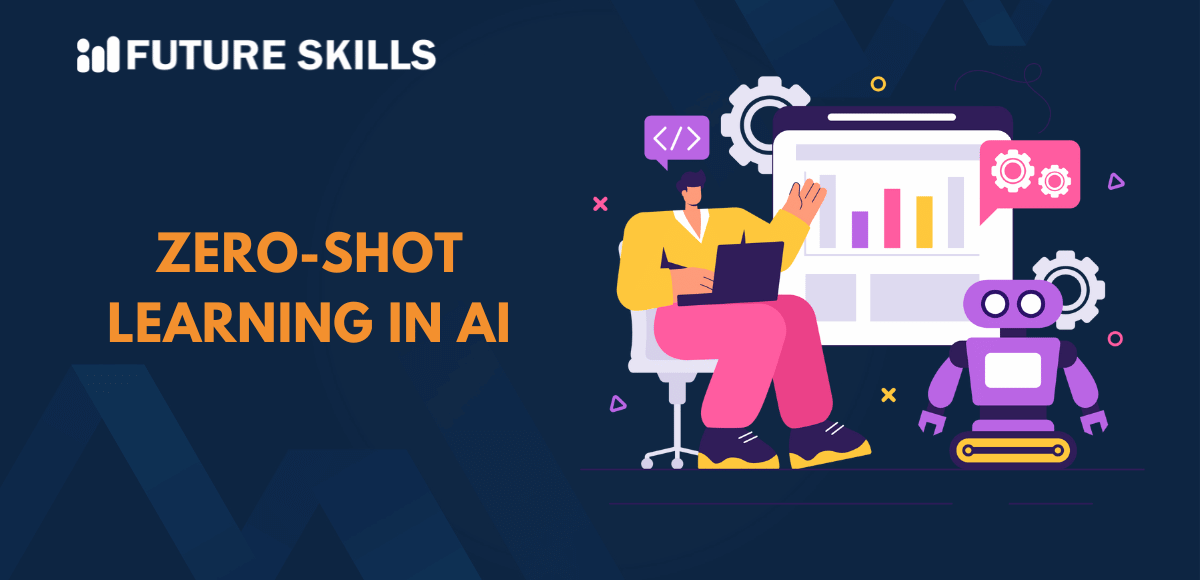OpenAI API is a groundbreaking creation by OpenAI, the top AI research firm that has developed ChatGPT. Within a short span of time, OpenAI API emerged as a groundbreaking creation, gaining immense popularity all across the globe. The API enables users to optimally integrate top AI capabilities into their projects. Thus, by using OpenAI API, you can leverage robust machine learning models of OpenAI.
If you have yet to explore the world of OpenAI API, you do not have to feel left out. This guide will help you get a comprehensive insight into how to confidently leverage OpenAI API. Let’s dive into the topic and expand our knowledge of OpenAI API.
Boost your productivity and innovation by mastering your AI skills with our highly trusted AI Certification Course. Enroll today!
An insight into OpenAI API
OpenAI API is an interface that enables developers to access the artificial intelligence models of OpenAI. The ‘text-in, text-out’ concept has been adopted which enables users to practically use it across any English language operation. The creation of OpenAI API has been revolutionary since you can use it in your solution to create a totally new and innovative application.
Once you provide a text prompt, OpenAI API will respond by returning a text completion. Moreover, it will try to sync it with the pattern that you have given. By using a few examples, you can program OpenAI API. The effectiveness and success of the interface may vary considerably depending on the complexity of the task. The OpenAI API can act as a reliable assistant that allows you to leverage the smart programs of OpenAI.
Core features of OpenAI API
Before getting into the technicalities of OpenAI API, you need to familiarize yourself with its main features. The attributes of OpenAI API play a catalytic role and make it a top-notch tool that can help you merge AI capabilities into your project. The chief features of OpenAI API include:
-
Availability of pre-trained AI models
A unique feature of OpenAI API is definitely the presence of pre-trained AI models. These models have been trained for general purposes. Some of the most popular models of OpenAI are GPT – 4, DALL – E, Whisper, and many more.
-
Customizable nature of AI models
While using OpenAI API, you have the option to Customize models. It is commonly called fine-tuning. By performing fine-tuning, you can adapt the models to meet your specific needs. Thus, by further training the available models, the utility of OpenAI API magnifies.
-
Simplicity of the interface
The OpenAI API is not only simple but highly intuitive as well. Therefore, you can use it confidently, even if you are a beginner. You can start using it by referring to the detailed documentation. Moreover, you can also refer to examples to gain insight into their use cases. For example, you can focus on how businesses are integrating ChatGPT API into their chatbot apps to respond to users.
-
Presence of a scalable infrastructure
OpenAI API acts as a highly scalable infrastructure for users. Thus, whether your project is big or small, you can capitalize on OpenAI API to utilize its AI model optimally.
Enhance your chances of landing your dream job in the AI industry with our Ethics of AI Course. Learn about AI ethics and expand your expertise.
Main steps to start with OpenAI API
Now that you have a better understanding of OpenAI API, it is time to see how to use the interface. The below steps can definitely guide you if you are a beginner and have never used the interface before.
-
Step 1 – Creating an account
The fundamental step to using OpenAI API is to create an account on the OpenAI platform. The prompts are available that will guide you throughout the process.
-
Step 2 – Getting the API key
In the next step, it is time to retrieve your API key. You can do this only after completing the first step of creating your account. It is an important step that will ultimately help you engage with OpenAI API.
Are you wondering – ‘How to get OpenAI API key?’ The answer is quite simple. After navigating to the API keys page, you can create your OpenAI API key. You must copy it and save it in a secure manner. In case you lose your API key, you need to generate a new one because you cannot view the previous key again.
-
Step 3 – Installation of OpenAI Python Library
In the third step, you need to focus on setting up the local machine. You require the Python library of OpenAI in order to gain access to OpenAI API. Furthermore, you can use a simple OpenAI Python example for getting started with text generation. So, at this stage, you need to install OpenAI Python Library.
-
Step 4 – Starting with the API call
In this step, you are ready to make your very first API call since you already have your API key and OpenAI Python library. You need to use the appropriate code so that a proper response will be returned by OpenAI API.
-
Step 5 – Feel free to diver deeper
Now that you are already done with your very first API call, it is time to go ahead and explore further. That’s right! You can consider a number of steps at this stage. You have the option to probe diverse engines so that you can identify which one suits you the best. Otherwise, you can also experiment with varying parameters and prompts to understand how OpenAI API responds.
If you wish to adopt a more systematic and steady approach, you can start with OpenAI documentation. It will act as the ultimate tool that will enable you to learn about OpenAI API and its core capabilities. It is undoubtedly a smart choice that you can make to equip yourself further with the ability to use OpenAI API.
Deep dive into prompt engineering and become an AI professional with our Certified Prompt Engineering Expert (CPEE)™ Course.
What are the best practices while using OpenAI API?
If you wish to utilize OpenAI API in an optimal manner you need to be aware of its best practices. By having a proper insight into these areas, you can derive maximum value from OpenAI API, even if you are a beginner.
-
Secure handling of API Key
A fundamental thing to keep in mind revolves around handling your OpenAI API key. You need to secure it properly. By focusing on this area, you will not have to generate your key again.
-
Considering the Price of OpenAI API
While deciding to use OpenAI PI, it is a must to focus on its pricing aspects That’s right! As the prices may vary significantly, you must take into consideration the diverse capabilities of the available models.
-
Need to use the latest models
In order to derive maximum worth from OpenAI API, you must definitely use the latest models that are available. This is because the latest models have higher capabilities as well as functionalities. However, an important thing to remember is that the cost of these models may be higher in comparison to the older models.
-
Optimum utilization of token limits
As a user, it is a must to optimally use token limits. A useful technique that you can certainly consider involves batching. By adopting the specific approach, you will be able to group diverse tasks into one API request. Thus, you will be able to process them efficiently and comprehensively instead of relying on individual requests.
The best practices that have been shared in this guide are of immense value not only for beginners but also for experienced users of OpenAI API. If you wish to feel more confident while using the interface, you must certainly keep these simple things in mind. It will definitely create an opportunity to leverage the AI models of OpenAI API to the fullest.
Final words
The OpenAI API guide gives a comprehensive insight into the realm of OpenAI API. So, if you are fairly new and have limited insight into the interface, you do not have to feel concerned. By following the simple steps, you can begin your journey in OpenAI API and start leveraging its models and programs of OpenAI.
Once you start using the API for the first time, here are diverse approaches that you can adopt in order to gain a solid understanding of OpenAI API. Therefore, you can optimally use the interface in your projects to integrate top AI capabilities.