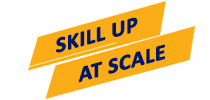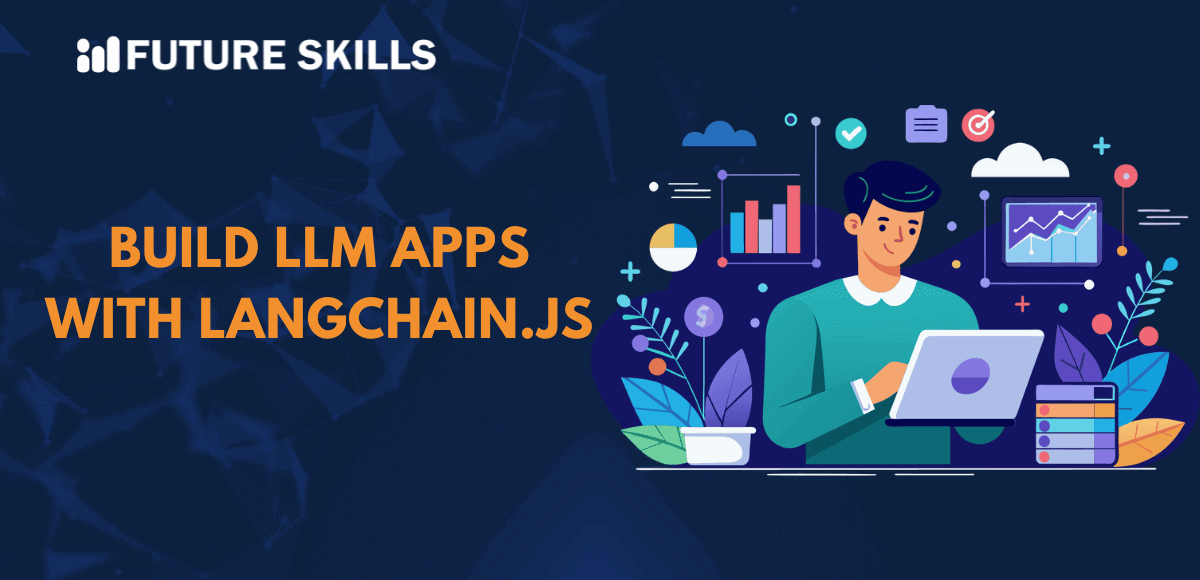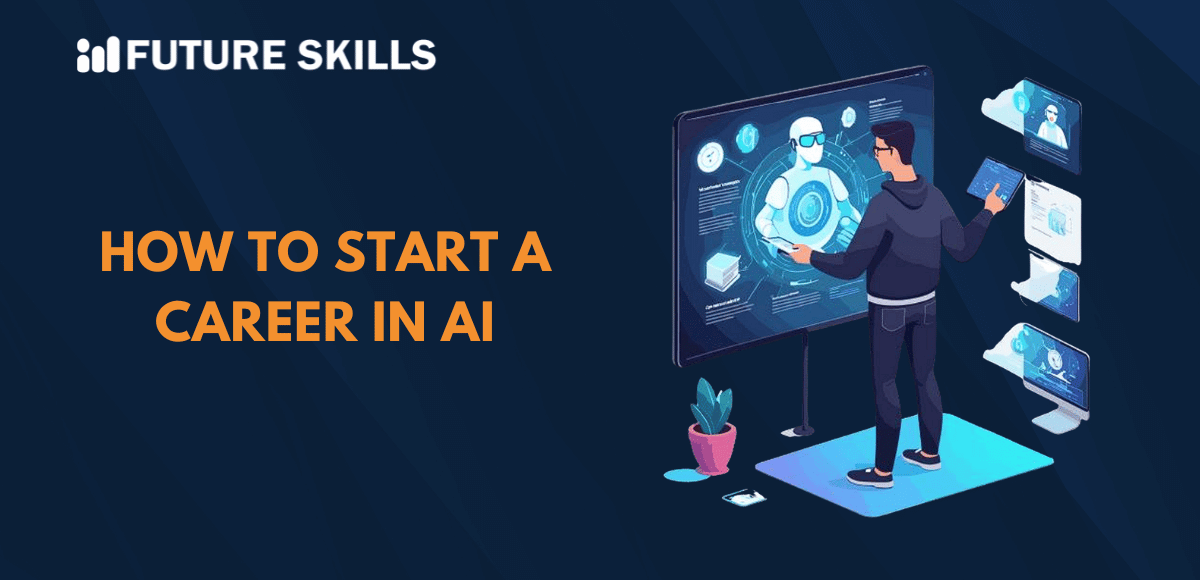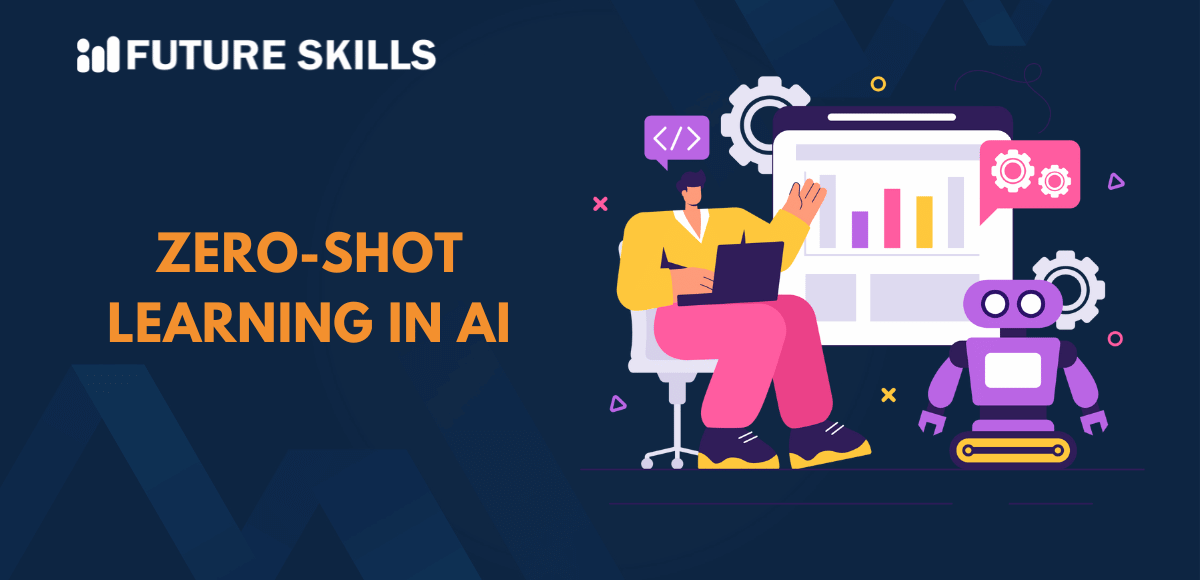Large Language Models or LLMs have transformed conventional approaches for generating different types of text across various industries. The most popular examples such as GPT-3 by OpenAI and Llama by Meta proved how LLMs can serve as valuable assets in the AI landscape. You can build LLM apps with langchain.js to explore the numerous possibilities associated with LLMs beyond the popular examples. LangChain is a trusted framework to build LLM applications like ChatGPT with a broad range of features.
ChatGPT gained popularity for bringing the impressive capabilities of LLMs closer to the general public. You can also build something like ChatGPT or a better application by using LangChain with a few simple steps. Let us tap into the power of LLMs and generative AI by learning how to build an LLM app with LangChain.
Discovering the Significance of Large Language Models
Large Language Models are advanced AI systems that can understand instructions and generate text like humans. You must understand the importance of LLMs before building LLM models in Langchain from scratch. LLMs use massive amounts of training data to identify complex patterns and understand subtle nuances in natural language. They can generate coherent responses in different types of language-related tasks such as text completion, summarization and language translation.
LLMs have introduced new prospects for easier interaction between humans and AI technology. It is also important to note that LLMs are an integral component in the generative AI ecosystem. Therefore, skills to develop LLM apps can help you become a trusted generative AI expert.
Understanding the Capabilities of LangChain
LangChain is an open-source Python framework that can help you build powerful LLM apps. You might think about what makes it a special choice for developing advanced LLM apps. It is important to understand the capabilities of LangChain for LLM app development for finding answers to such doubts. LangChain offers a collection of different interfaces, tools and components for simpler development of LLM apps.
LangChain also ensures easier management of interactions with LLMs through APIs, databases and seamless connection between different components of LLMs. The open-source framework also serves a collection of APIs that reduce the burden on developers. Irrespective of your development expertise, you can infuse language processing capabilities in new applications through simple processes. Developers can create custom chatbots, sentiment analysis tools and virtual assistants with LangChain.
The use of langchain.js for LLM apps revolves around its unique traits. You can explore limitless possibilities in the applications of Langchain to come up with exclusive LLM apps. The notable features of LangChain for developers include customizable prompts and versatile components. You can also create chain link components and manipulate context for achieving better precision in advanced LLMs.
Environment Setup for LangChain
The first step in building LLMs apps with LangChain is the environment setup process. You have to set up the LangChain development environment in Python, beginning with the installation process. Developers can install LangChain in Python with pip by using the following command.
pip install langchain
You can also install LangChain in Python with the help of conda by using the following command.
install langchain –c conda-forge
The answers to questions like “Can I make LLM apps with LangChain.js” focus on the installation phase as it sets up the fundamental requirements for LangChain. It is also important to note that the installation process does not include dependencies required for integration of LangChain with different model providers and data stores. You can install dependencies with the help of the following command.
pip install langchain[all]
Developers must focus on the environment setup after installing LangChain. LangChain needs integration with model providers, APIs, data stores and other components to provide the ideal foundation for LLM development. You should offer the relevant and appropriate API keys for effective functioning of LangChain. You can find two different ways to provide the API keys for LangChain.
The first method involves setting up the keys as environment variables with the following command.
OPENAI_API_KEY="..."
Developers can also pass the key directly through the ‘openai_api_key’ parameter during the initialization of OpenAI LLM class.
Another method for environment setup in langchain.js for LLM apps involves directly setting up the key in the concerned class. The following code can help you import the OpenAI class from the langchain package.
from langchain.llms import OpenAI llm = OpenAI(openai_api_key="...")
Steps for Building LLM Apps in LangChain
Developers can find a LLM class in LangChain to interface with different language model providers. Some of the popular language model providers include OpenAI, Hugging Face and Cohere. LangChain offers unparalleled flexibility for developing LLM apps that take string prompts as input to generate the desired output. The following code can help you build LLM apps with the help of LangChain.
API_KEY ="..." from langchain.llms import OpenAI llm = OpenAI(model_name="text-ada-001", openai_api_key=API_KEY) print(llm("Tell me a joke about apples"))
The code snippet provides a simple example to build LLM apps with langchain.js by leveraging the ‘langchain.llms’ module. The code snippet helps you create an LLM app with the functionalities of GPT-3 language model. In the first line, you define the API key and store it in the ‘API_KEY’ variable. The API key is an essential requirement for accessing the functionalities of GPT-3 model.
The second line helps in importing the OpenAI class from the ‘langchain.llms’ module. Subsequently, the code creates an instance of the OpenAI class and stores it in the ‘llm’ variable. You must note that the ‘model_name’ parameter helps in specifying the type of language model you want to use. The ‘openai_api_key’ parameter helps in specifying the API key that you want to use in the LLM app.
The final line calls the ‘llm’ instance by using the desired prompt as argument. It also uses the ‘print’ function for printing the generated text output. The output of the code snippet example would look like the following.
“An apple a day keeps the doctor away but could not keep gravity away”
Become a professional ChatGPT expert and boost your creativity and productivity with our popular ChatGPT Certification program. Enroll today!
Best Practices to Manage Prompt Templates in LangChain
The steps to build an LLM app with LangChain suggest that you don’t need complex workflows to become a LLM developer. You can create LLM models in langchain to elicit desired output without building from the ground up. You must learn that LLMs work with distinctive APIs and prompts must be adjusted to accomplish the desired outputs. The special adjustment process for achieving desired results from LLMs is prompt engineering.
Discovering the right prompt is essential to create the prompt template for other tasks. You can use a LangChain prompt template for generating new prompts. Prompt templates are the most productive tools for using the same prompt in different cases by changing specific values.
The following code snippet shows the example of using prompt templates in langchain.
USER_INPUT = 'Italy' from langchain.llms import OpenAI from langchain import PromptTemplate llm = OpenAI(model_name="text-davinci-003", openai_api_key=API_KEY) template = """ I am travelling to {location}. What are the top 3 things I can do while I am there. Be very specific and respond as three bullet points """ prompt = PromptTemplate( input_variables=["location"], template=template, ) final_prompt = prompt.format(location=USER_INPUT ) print(f"LLM Output: {llm(final_prompt)}")
The code snippet example shows a prompt template that can take different inputs for performing a specific task. The code can help in finding out the important things to do at popular tourist destinations in the world.
Can You Combine Prompts and LLMs in Multi-Step Workflows?
The process to use langchain for LLM app development offers a clear impression of the effectiveness of LangChain framework. You must also note that LangChain offers the flexibility for combining LLMs and prompts with the help of chaining. It involves integration of LLMs with other elements for developing advanced applications.
Developers can use LangChain for integration of LLMs in prompt templates and empowering LLMs with long-term memory. LangChain also offers the flexibility for combining LLMs with external data for question answering applications. You can also sequentially combine different LLMs by using output of first LLM as inputs for the next LLM.
What is Special about LangChain?
Developers might also have questions regarding the feasibility of using LangChain to develop advanced LLM apps. You can overcome doubts such as “Can I make LLM apps with LangChain.js” with an overview of its important components. Apart from the prompt templates, LangChain also offers example selectors, vector stores, output parsers and indexes and retrievers.
The components of LangChain make it a formidable choice for developers who prefer modularity and flexibility. LangChain works by breaking down the natural language processing workflow into different components. Developers can use the components to customize their development workflow. Therefore, you can use LangChain to create LLM apps for different industries and scenarios.
Final Thoughts
The capabilities of ChatGPT and other LLMs have attracted the attention of the world towards generative AI. The flexibility to build LLM apps with langchain.js helps developers create similar LLM applications within a few hours. LangChain serves a versatile interface that can work with different foundational models such as GPT and Hugging Face. The framework also offers features for effective prompt management to customize LLM apps for specific scenarios.
The LangChain framework provides a centralized hub for managing prompt templates, external data, additional LLMs and other tools by using agents. You should learn more about the features of LangChain to improve your skills for using it to develop LLM apps. Find the most comprehensive learning resources to familiarize with LangChain and its features right now.