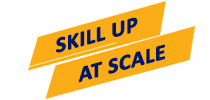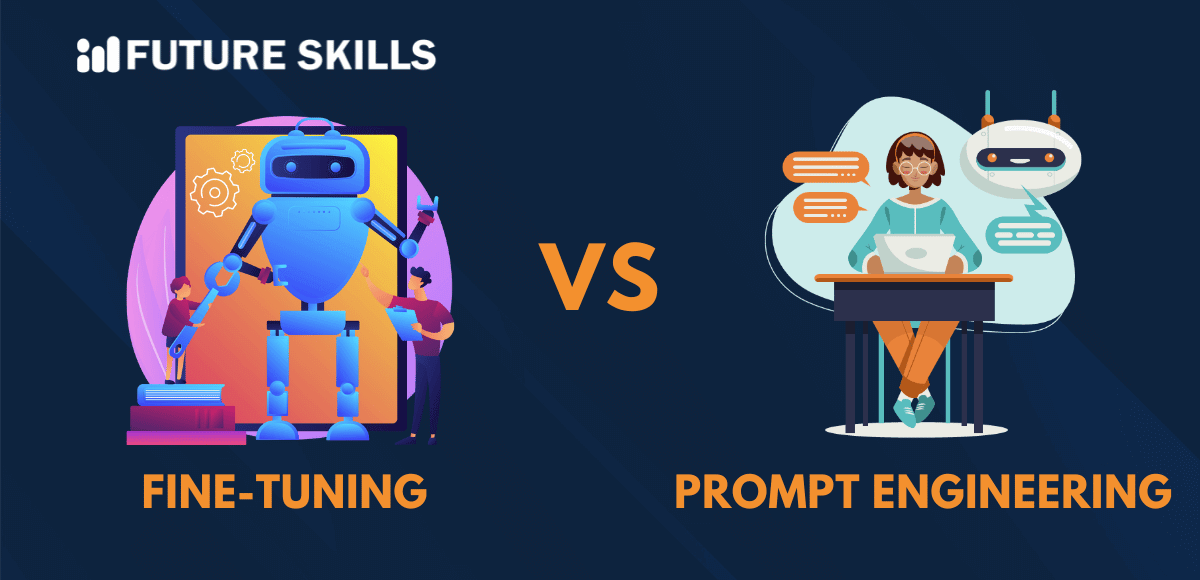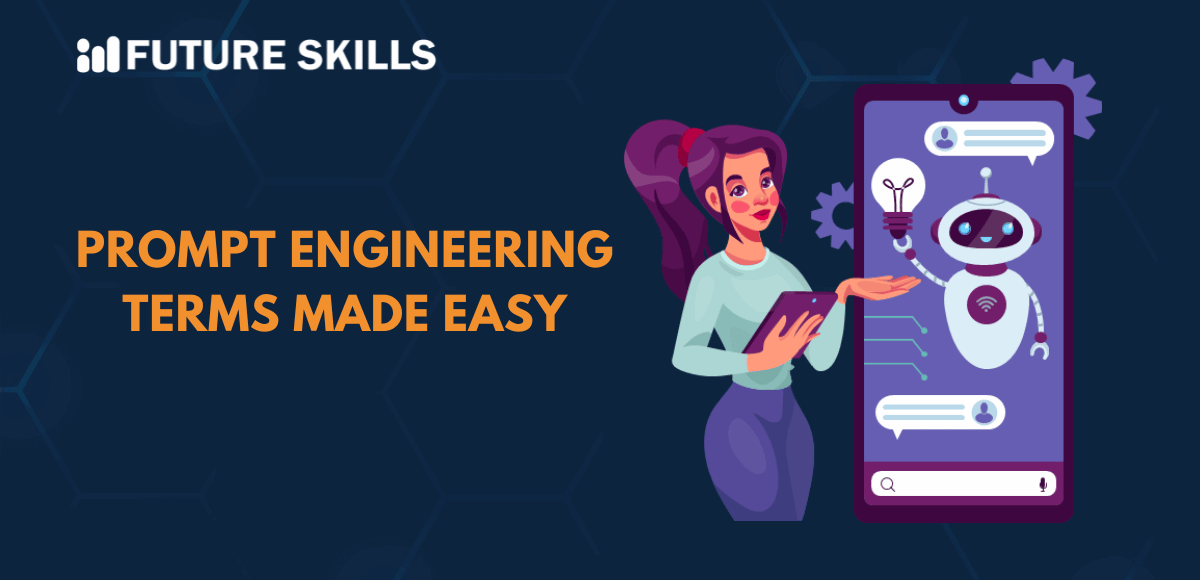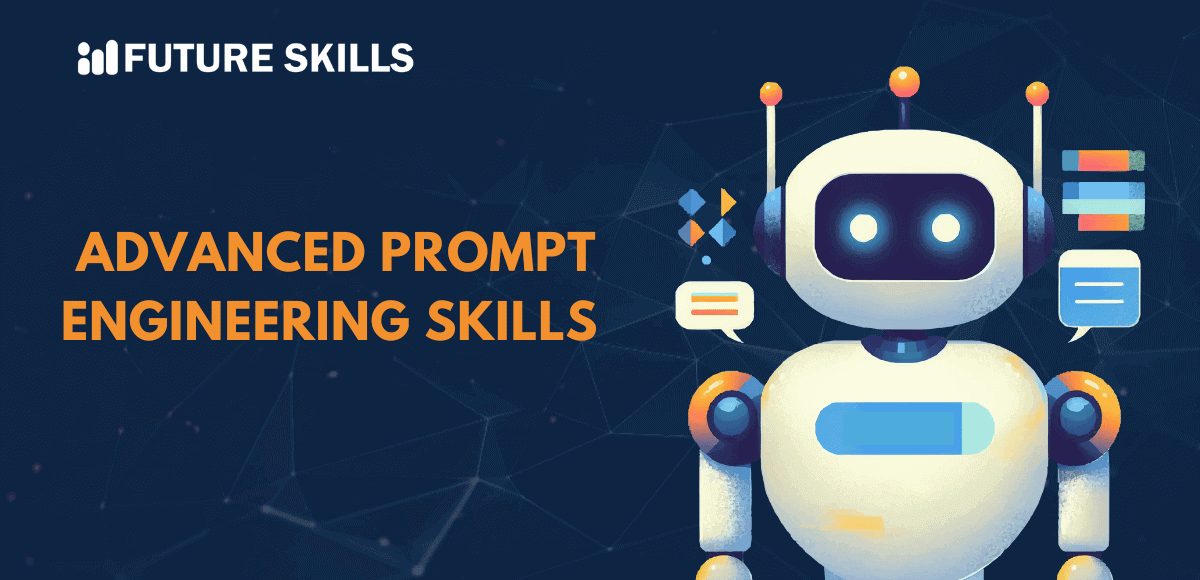Midjourney is one of the popular names that you would come across in discussions about generative AI. The generative AI platform uses prompts to create attractive and realistic images. The image prompts Midjourney supports in its working mechanism are one of the biggest highlights of the image generation model. Image prompts expand the artistic possibilities that you can explore with Midjourney.
Midjourney helps users in capitalizing on different types of prompts to bring their AI artwork to life. Text prompts have always been the preferred choice to instruct generative AI models for creating new images. Midjourney offers the flexibility to use images in your prompts to achieve the desired output. Let us learn more about image prompts and the ideal ways to use them in Midjourney.
Begin Your Creative Journey with Midjourney
Midjourney serves as your ideal companion for different types of creative pursuits in artwork and image generation. The curiosity to learn about image prompts in Midjourney might encourage you to look for the best ways to start using Midjourney. You can begin your creative journey with Midjourney by joining the official Discord server of Midjourney.
A verified Discord account can help you find your way through the onboarding process on Midjourney Discord server or the official website. The few simple steps during the onboarding process can set you up for unlimited access to opportunities for enhanced creativity.
Does Midjourney Support Image Prompts?
The common assumption about any generative AI tool is that it would use text prompts to generate desired outputs. You can give instructions to generative AI tools like Midjourney through text that describes the image style and important details. Therefore, questions like “Can you use images as prompts in Midjourney?” might seem a bit absurd to Midjourney beginners. Interestingly, Midjourney supports the use of images as prompts to enhance the quality of output.
Image prompts are not some special type of prompts for which you would have to learn complex prompting techniques. Image prompts include images as an important component of prompts to optimize different aspects of image generation tasks. You can use image prompts individually or in combination with text prompts to change the style, colors or composition of Midjourney outputs. Image prompts are effective instruments for adding reference images in your Midjourney prompts.
Understanding the Significance of Image Prompting
Image prompting is one of the proven approaches for adding reference images to Midjourney alongside the ‘/blend’ command. The Midjourney imagine prompt process involves addition of image links to text prompts. You can add the image links at the beginning of ‘/imagine’ command in Midjourney prompts. Image prompt helps you offer examples of different image styles, colors and compositions in a Midjourney prompt.
The good news with image prompting in Midjourney is the flexibility to add any number of URLs in the prompt. Image prompting is an effective method to ensure that Midjourney outputs follow the specific conditions you want in the output.
Learn about the best practices for writing ChatGPT prompts to make the most of this revolutionary tool. This will help you get desired outputs and save a lot of time.
Methods for Adding Images to Midjourney for Prompting
The value of image prompts showcases the possibilities for improving art generation with Midjourney. You can take Midjourney image prompt examples as a reference to identify the best ways to create image prompts. The only requirement to capitalize on image prompting in Midjourney is the URL of the reference image.
You can use the URL of an existing image to create image prompts for Midjourney. New images that have not been published on the internet can be hosted on the Discord servers of Midjourney. The URL of the image on the Discord server can also help you create image prompts to work with Midjourney.
-
Adding Images from Midjourney
The first approach to leverage image prompts Midjourney uses to generate improved output involves adding images directly in Discord. You can select the ‘+’ button on the left side of the chat bar. Now, select the ‘Upload a File’ option in the pop-up menu. You can avoid interacting with the pop-up menu by double-clicking on the ‘+’ button.
Choose the image that you want to upload to the Discord server of Midjourney. Press enter after selecting the final image to transfer the selected image to the server. You can take the next step by copying the URL of the image. The method for copying the image URL would depend on the type of application and device on which you use Discord.
You can upload the image URL on the Discord desktop app by right-clicking on the image and selecting the ‘Copy Link’ option.
On the Discord Web App, you must click on the image. You should right-click in the next step and then press the “Copy image address” option.
The Discord Mobile App offers the most flexible approach for uploading image URLs. You can just tap and hold the image to access the pop-up menu. Choose the “Copy Link” option to copy the image URL.
-
Adding Images from the Web
The flexibility to use image prompts in Midjourney also sheds light on the options to use images existing on the internet. It is easier to add such images in Midjourney prompts as you don’t have to upload them to Discord servers. The process involves right-clicking on the image and selecting the ‘Open Image in New Tab’ option.
You can now click on the URL bar in the new tab to copy the URL of the concerned image. The URL can help you add references of the specific image in Midjourney prompts.
What are the File Types Supported for Midjourney Image Prompts?
The flexibility to use images as prompts in Midjourney indicates a promising step forward for the AI community. You should also review Midjourney image prompt examples to understand the types of image files supported for prompting. The image prompts used for Midjourney support images with extensions such as .png, .jpg and .gif. The ‘/imagine’ prompt does not accept ‘webps’ file types in the image prompt area.
Do you want to become an AI expert? Learn all about AI from basics to an advanced level and become an AI expert with our Certified AI Professional (CAIP)™ Certification.
Navigating the Process of Image Prompting in Midjourney
The process of uploading images to the internet or Discord server of Midjourney gets half of the job done. In the next step, you have to add the images as references in prompt for Midjourney alongside textual prompts. The Midjourney imagine prompt addition process is not a complex one as it involves a simple pasting operation.
Type the ‘/imagine’ command to begin prompting and paste the URL of the concerned image in the first section of the prompt. It is important to ensure that you have space between the URLs when you add multiple images as references. The other important elements of the image prompt include the text prompt and image parameters. You have to specify these elements clearly in the prompt area before pressing enter.
Significance of Text Prompts in Image Prompting
The answers for queries like “Can you use images as prompts in Midjourney?” also draw attention towards the necessity of text prompts. You don’t need text prompts for Midjourney when you have added multiple image URLs in the prompt area. Text prompts are mandatory in cases where you use only one image as the reference. The text prompts offer guidance to Midjourney on what they should do with the reference image.
You can also explore another interesting alternative with the blend command of Midjourney. It is a useful suggestion for users who don’t want to add text prompts in image prompting. The ‘/blend’ command helps in blending images together with the assurance of easier usability.
How Can You Use Image Parameters in Image Prompting?
Image parameters are another crucial component in image prompts for Midjourney. You can use image parameters to optimize different aspects of the output. Here is a brief outline of the most significant image parameters in Midjourney.
-
Image Weight
Image weight is the most powerful image parameter that you can use with image prompting in Midjourney. The review of Midjourney image prompt examples can help you understand the impact of image weight on the final output. Image weight describes the degree of emphasis that Midjourney would put on the image prompt as compared to the text prompt.
Lower image weight indicates that Midjourney would prioritize the text prompt. A higher number would indicate that Midjourney would focus more on the image prompt. Higher image weight ensures that the output image is closer to the original image in terms of composition, colors, and style.
-
Aspect Ratio
The image prompts Midjourney users to leverage for creating new images would move two steps ahead with image parameters like aspect ratio. Specifying the aspect ratio of the output images would provide more control over the final output.
Final Words
The advantages of using image prompts for Midjourney expand the scope for innovation in generative AI. Midjourney offers the flexibility to add images as references in the prompts to generate realistic and creative images. You must learn the best practices to leverage image prompts in Midjourney with simple methods to make the most of the generative AI tool. Explore the world of Midjourney and other types of prompts that you can use with it now.